Simplify your desk PDF jobs with Able2Extract Professional 14! An ideal piece of software!
Research and publish the best content.
Get Started for FREE
Sign up with Facebook Sign up with X
I don't have a Facebook or a X account
Already have an account: Login
If it's Innovation it's here! https://officialandreascy.blogspot.com
Curated by
THE OFFICIAL ANDREASCY
 Your new post is loading... Your new post is loading...
 Your new post is loading... Your new post is loading...

Andreas Christodoulou's curator insight,
July 18, 2016 6:14 AM
If you have any input or feedback I’m more than open to hearing it so please don’t hesitate to reach out. Thanks for everything! |

Andreas Christodoulou's curator insight,
July 12, 2016 10:11 AM
The features that set it apart from other PDF tools are: - Accurate converts both scanned and native PDFs to PPTX - No need to buy or install anything on your computer - 100% free to use without any limitations - All file sizes supported |




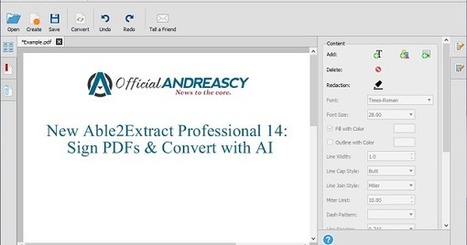


![How to Fill and Edit PDF Forms with Able2Extract Pro 12 [Sneak Preview] | Daily Magazine | Scoop.it](https://img.scoop.it/Hgt4LjFemUZq2bE92_Gjbjl72eJkfbmt4t8yenImKBVvK0kTmF0xjctABnaLJIm9)







Get the best out of your PDFs with Able2Extract Professional 14!