There's a lot of exciting developments happening in the world of technology - don't fall behind. Sign up so we can keep in touch.
Get Started for FREE
Sign up with Facebook Sign up with X
I don't have a Facebook or a X account

 Your new post is loading... Your new post is loading...
 Your new post is loading... Your new post is loading...
A serious vulnerability was found in one of the most popular WordPress plugins, and guess what? It got fixed really quickly. :) All that remains is for you to apply the update on your web server. Via Gust MEES 
Gust MEES's curator insight,
March 12, 2015 12:15 AM
A serious vulnerability was found in one of the most popular WordPress plugins, and guess what? It got fixed really quickly. :) All that remains is for you to apply the update on your web server.
There are number of amazing social sharing WordPress plugins which can use to promote your website. There are also some social media plugins for WordPress which are created to integrate social media functionality in your site other than sharing your posts. Via Jeff Domansky, Jane Shamcey 
Jeff Domansky's curator insight,
December 15, 2014 11:13 PM
If you're a WordPress, blogger, you will definitely want to check out this list of 15 best social media plug-ins.

Cadic Services's curator insight,
July 16, 2013 5:44 AM
Infographie sur les fonctionnalités principales de Wordpress:
Robin Good: If you are looking for an easy and simple way to start curating content from other sources on the web, with the minimum of additional technology and expense, you may want to look into Wordpress default plugin PressThis.
PressThis is essentially a bookmarklet that can be dragged and dropped on your browser bookmarks bar and then used to capture the content of any web page you are on.
PressThis automatically captures the URL, title, and site name of the page you are on, while providing you inside an editable WordPress post, any original text you may have selected on the page.
Not only. PressThis has also two dedicated functions to capture also any image (along with the text) from any web page (you can choose the one you prefer from a scrollable viewer) as well as any video clip present.
PressThis is available inside any installed copy of WordPress inside the Tools menu.
Free to use for all WP users.
Tutorial + video: http://en.support.wordpress.com/press-this/ ;
Find out more: http://codex.wordpress.org/Press_This ;
(Thanks to Laura Brown and Alex Briscese for bringing this valuable plugin to my attention) Via Robin Good 
Laura Brown's comment,
April 24, 2012 2:00 PM
You're welcome. Thanks for the credit/ linkback. If you run the Link Library plugin http://wordpress.org/extend/plugins/link-library/ (which doesn't come with WordPress) you can also run a bookmarklet which lets you add new links in this same, quick way. Not everyone does much with the blogroll or links now. But I still use mine. Link Library also lets you set up your links like a web directory. Though you do have a lot of background work to do for setting it up. It may not be for anyone who wants something fast and easy. But, it is a free plugin and you could just use it for adding links.

Laura Brown's comment,
April 24, 2012 2:03 PM
I don't know if any of the tutorials mention this...
Once you have your PressThis loaded on your bookmark bar you can right click it and select Properties. Then change the name the button shows to anything you like. This is great if you have more than one blog you want to send content to. It helps to know which blog is which. 
Robin Good's comment,
April 26, 2012 5:53 AM
Thanks a lot Laura for tis additional info about Link Library and the tips on personalizing the PressThis bookmarklet.
Much appreciated indeed! |
need just in case the upgrade breaks your site and you need to get back to where you were. One of the biggest mistakes people make when upgrading their site is
Gorgeous Wordpress News Themes collection For Newspaper or Magazine Sites. These newspaper wordpress themes & templates are for all sorts of wp news sites.
Sucuri researchers find hackers are using a known, but unusual, way to maintain access to an already compromised server by hiding backdoors inside the headers of legitimate image files Via Gust MEES 
Gust MEES's curator insight,
July 18, 2013 5:33 PM
Watch log files for command instances, such as file creation and modification. However, the key point is to stay on top of updates, especially for platforms such as WordPress and Joomla, which are popular targets for attackers and constantly updated in order to address security concerns.
Learn more:
- http://gustmees.wordpress.com/2013/06/23/ict-awareness-what-you-should-know/

Gust MEES's curator insight,
July 18, 2013 5:37 PM
Watch log files for command instances, such as file creation and modification. However, the key point is to stay on top of updates, especially for platforms such as WordPress and Joomla, which are popular targets for attackers and constantly updated in order to address security concerns.
Learn more:
- http://gustmees.wordpress.com/2013/06/23/ict-awareness-what-you-should-know/
WordPress is one of the most popular content management system (CMS) in use and around 17% of the websites that are present on the internet these days are powered by this CMS. Via Gust MEES |



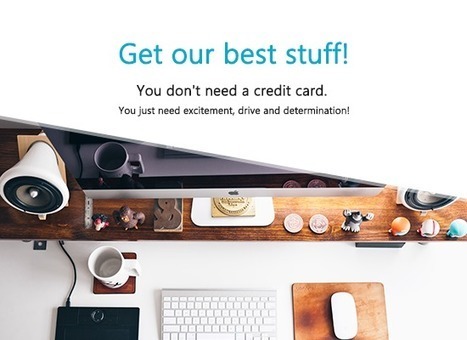

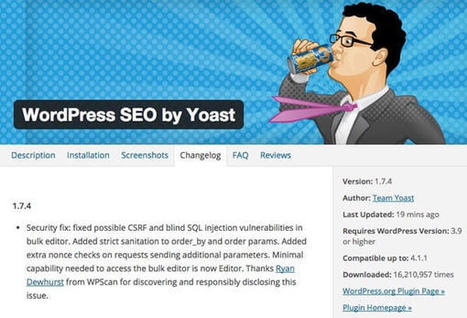
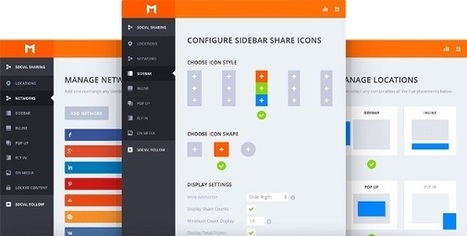


![How to Use Wordpress: Features and Functionalities [Infographic] | Daily Magazine | Scoop.it](https://img.scoop.it/VfkMHrJPHrqtPGoK-Tkimzl72eJkfbmt4t8yenImKBVvK0kTmF0xjctABnaLJIm9)




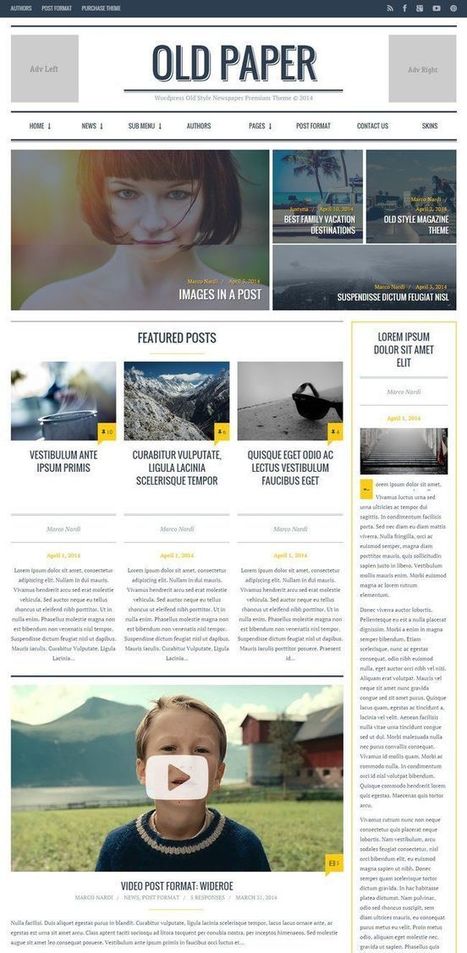







The best way to keep on top of the latest tech information is to subscribe to our newsletter: http://swyy.co/EAqLdtE
Seek no further for reliable and up to date tech news from around the globe delivered right to your inbox. Also check their latest tweets: https://twitter.com/andreaschriscy