We're hoping to save you some time by personally trying out these free video editing tools in hopes of making your life and projects a bit more magical.
Get Started for FREE
Sign up with Facebook Sign up with X
I don't have a Facebook or a X account
 Your new post is loading... Your new post is loading...
 Your new post is loading... Your new post is loading...
Tanya Taylor's curator insight,
May 27, 2017 5:19 AM
Wordle is a tool for generating 'word clouds' from any text that you provide. The cloud allows words that appear frequently in the source text to take prominence within the 'cloud'. Wordle has a myriad of classroom applications and is extremely easy to use. It also allows users to change fonts, layouts and colour schemes and you can also manipulate your text to withhold certain words to challenge students to find the gaps in the wordle.
MCG23's curator insight,
April 11, 2013 8:13 PM
good practical examples to start a class or use as a prompt .....i have only used a couple so far |

Angela K. Adams's curator insight,
October 24, 2015 1:05 PM
Technology - I chose this resource because it addresses a real concern regarding implementing technology in the classroom. Many teachers use technology, but are we really using it in a way that increases student engagement and academic achievement. I hope to share this resource with administration to show them things to look for when observing technology in the classroom.
Peta Bubrzycki's curator insight,
March 6, 2013 10:10 AM
this looks great and has some handy hints for children to understand the process they need to go through. 
Marta Braylan's curator insight,
June 1, 2013 2:26 PM
Inquiry Learning - the importance of planning step by step |





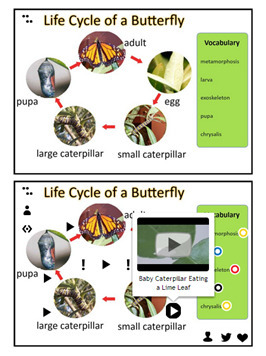
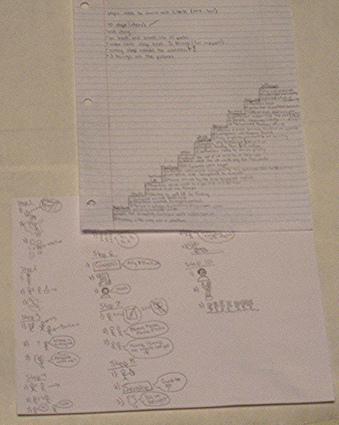
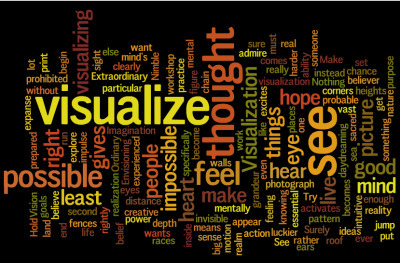


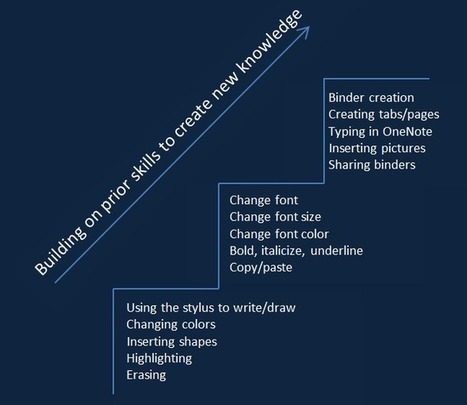


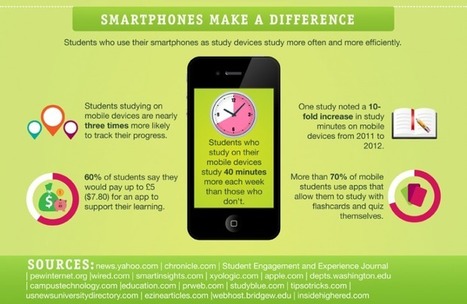

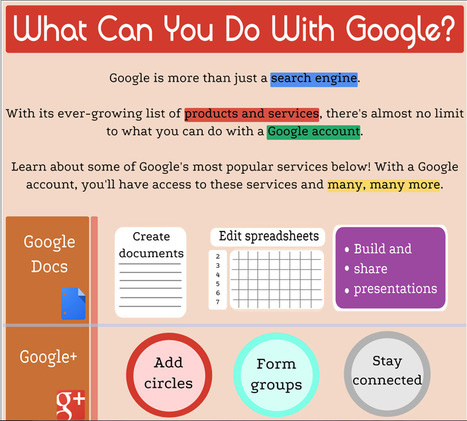


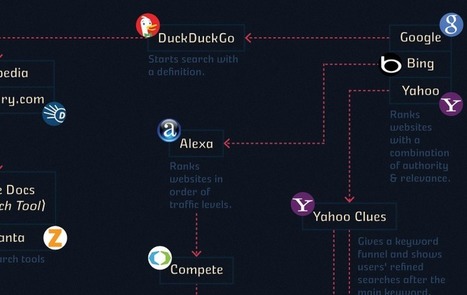
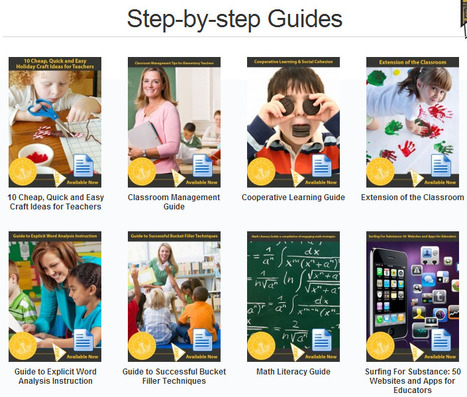


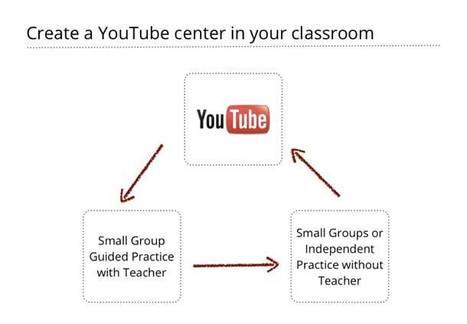






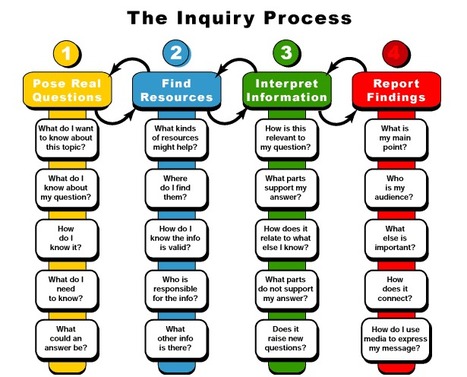






VoiceThread, Wallwisher, Edmodo, ClassDojo, several tools to the entire PBL.