These Fun, Free Web Applications Make it Quick and Easy to Create Cool Learning Content (Watch out Though, Other Teachers Will be Banging Down Your Door Looking
|
|
Scooped by Beth Dichter |
Five resources are shared in this post, with explanations about how to use them in your classroom. All have free versions available.
* LessonPaths (http://www.lessonpaths.com/) allows you to put together groups of web resources and other digital resources in one location. (This was called MentorMob.)
* Blendspace (https://www.blendspace.com/schools) is similar to LessonPaths but with a different look to it. Check them both out to see which fits your needs.
* Geddit (http://letsgeddit.com/) provides a space where you can ask questions and students can respond using most any digital device that can access the Internet.
* TED-Ed (http://letsgeddit.com/) is a resource that provides lessons that include a video, questions, resources and a discussion forum and allow you to flip any lesson you find. Additional videos are added frequently.
* Powtoon (http://www.powtoon.com) allows you to create videos using templates. It is a little more complex to learn and you will be limited to five minute videos unless you subscribe. There is an educational version available.
Have fun exploring these tools and creating content to engage your students!



 Your new post is loading...
Your new post is loading...
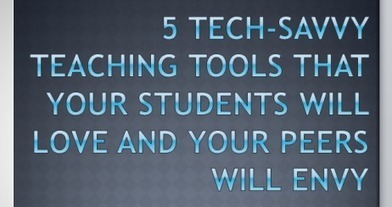








This list of webistes offers suggestions for sites with tools to help teachers to create interactive learning environment from surveys, to lessons, to making short videos. Super helpful escpecially since there's both free and paid versions available. You can have teaching tools on a zero or low budget.#education#technology.