"Project-based learning is one aspect of the Common Core’s with extra buzz. PBL engages students in purposeful ways by providing opportunities to develop a laundry list of 21st century skills in areas including critical thinking, research strategies, collaboration, communication, and literacy. If your head is spinning and you are wondering how you are going to make time for and create appropriate PBL opportunities for your elementary students, don’t worry! The good news is there are many ways to incorporate practical project-based learning into your elementary classroom. "
Get Started for FREE
Sign up with Facebook Sign up with X
I don't have a Facebook or a X account
 Your new post is loading... Your new post is loading...
 Your new post is loading... Your new post is loading...

Siphiwe Kubeka's curator insight,
May 22, 2014 8:06 AM
Technology has made education to be much easier and more interesting in information literacy |

Melissa Marshall's curator insight,
October 25, 2014 10:42 AM
A very interesting article that examines whether digital literacy is a surface approach, or something understood clearly by students. I think we could do it a little better, and this involves some extra awareness of these teaching moments when they arrive! For instance, I use the first presentation-style assignment for my Year 7s to teach about plagiarism and referencing online sources.
Julie Hogarth's curator insight,
November 4, 2014 9:09 PM
Digital Literacy should be integrated into every day curriculum to be effectively instilled into student thinking and behavior.

Randy D. Nichols's curator insight,
January 15, 2013 9:30 AM
A good list to help you start (or continue) bulding a "digital toolbox" for multimodal compositions. (I will steal some of these ideas for my delicious links!)
|



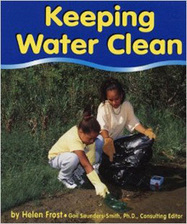


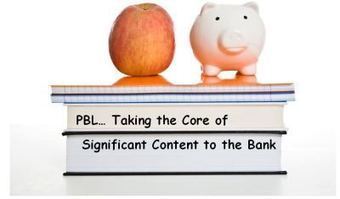
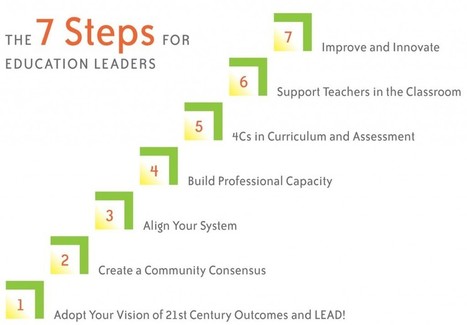








If you are considering project-based learning, but have questions about just what to do, this post may assist you. There are many suggestions about practical PBL projects that are appropriate for students in grades K - 5.
The post also includes a quick overview of the stops in PBL as well as a list of read-aloud books that may inspire students to ways they might create a project that will help their community. You will also find a list of ten ideas for projects and three other sections:
* Inspire Projects with Hand to Heart/Paw/Earth
* Teach Students to Ask Questions/Research Across Texts
* Try Ready-Made Books and Projects with Heifer
Project-based learning provides authentic learning opportunities for students to be highly engaged and to focus on the four C's that the Partnership for 21st Century and Common Core would like us to address: Communication, Collaboration, Critical Thinking and Creativity.