Understanding how adults learn, is the first step to crafting an eLearning material adults will actually want to start and finish.
Get Started for FREE
Sign up with Facebook Sign up with X
I don't have a Facebook or a X account
 Your new post is loading... Your new post is loading...
 Your new post is loading... Your new post is loading...

Kimberly House's curator insight,
July 28, 2013 6:16 AM
This couldn't ring more true! The first post in this series talks about how teachers need to go through the iPad as an 'add-on' stage. We've found this to be true at our school and there is so much value in recognising this stage as valid. Getting to the stage where teachers and students use the iPad to create and transform learning takes time. Allowing for this time will help ensure an effective iPad programme. We've also realised that having lead teachers across the school there for support and guidance helps teachers considerably as they move through those early phased in their iPad development.

Peter Evans's comment,
July 19, 2013 2:28 PM
A useful summary table although I'd emphasise that the different 'versions' of education all have their place - v2.0 does not supercede v1.0

Elke Watson's comment,
July 19, 2013 4:49 PM
Thank you. I'm not quite ready myself to do away with teaching professionals or brick and mortal education. I value learning in a group context. I found the second summary table more useful (pedagogy, andragogy, heutagogy)

Veronica Hoyos's curator insight,
March 13, 2014 9:22 PM
We could talk of the evolution from Education 2.0 to education 3.0 after carrying an evaluation on the impact of the Web 2.0 in education

Alistair Parker's curator insight,
January 31, 2013 3:24 AM
Beth Dichter's insight:
If you are looking for "mobile learning and technology-based activities that facilitate a sense of community in a variety of educational and training settings" then this post is for you. The site provides over 25 activites with detailed descriptions that include goals, procedures and samples of final products. You may also choose to look at the site as an eBook. If you are planning to make use of mobile technology as a learning tool this site will provide a wealth of ideas! |

niftyjock's curator insight,
May 26, 2014 5:48 PM
For all you Vine aficionados. Lessons using 6 second videos.

eclat's curator insight,
December 30, 2013 11:15 AM
Подтверждение того, что инфографика - должна быть важной составной частью обучения, в том числе в системе последипломного образования

Greenwich Connect's comment,
June 7, 2013 3:34 AM
here is one side of the mobile learning debate. It is on our agenda over the next 12 months to ensure the university sees and participates in both sides of the debate and makes some informed choices

's comment August 8, 2013 10:34 PM
The curation comment is interesting... I think it's fantastic that students are able to gain these skills without the assistance of a teacher, but ultimately if they veer off the path or have been misguided, they will always need a facilitator to not only show students the tools but also give them some best practice ideas.

Viljenka Savli (http://www2.arnes.si/~sopvsavl/)'s curator insight,
August 13, 2013 2:13 AM
A new approach to learning and teaching concerns students' selflearning and assessing and of course techer's coaching. More about main principals in this article...
Mary Kate Lavin's curator insight,
February 6, 2014 2:39 PM
This describes the 12 principles of mobile learning. It describes not only how to use technology in classes but also the reasoning behind using it.

יפה בן-דרור- Yaffa Ben-Dror's curator insight,
January 9, 2013 1:01 AM
MindShift shares four areas: * Games and group work * Learning Latin * Reaching Students * Creativity Play Games and group work looks at what happens when a teacher brings in a wide range of technology incorporates game playing as part of the class. You may be quite surprised by the results! Learning Latin uses an online video game to teach Latin with great success. Reaching Students looks at how cell phones may be used in a classrom Creativity Play provides a look at how teachers are using Minecraft in the classroom). 
cpeyronnet's curator insight,
January 9, 2013 2:39 AM
MindShift shares four areas: * Games and group work * Learning Latin * Reaching Students * Creativity Play Games and group work looks at what happens when a teacher brings in a wide range of technology incorporates game playing as part of the class. You may be quite surprised by the results! Learning Latin uses an online video game to teach Latin with great success. Reaching Students looks at how cell phones may be used in a classrom Creativity Play provides a look at how teachers are using Minecraft in the classroom). |



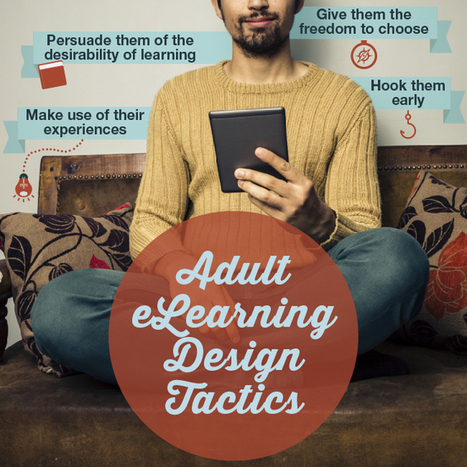

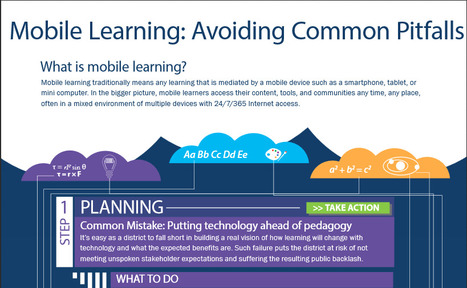


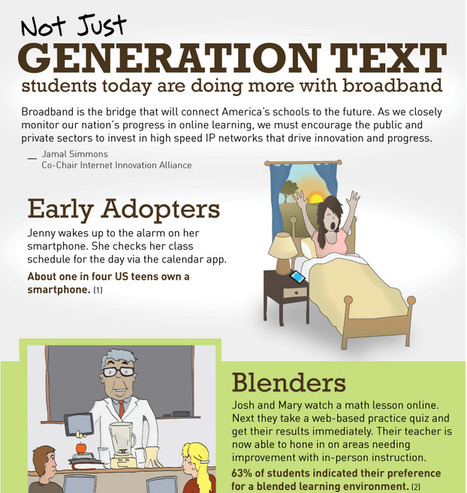
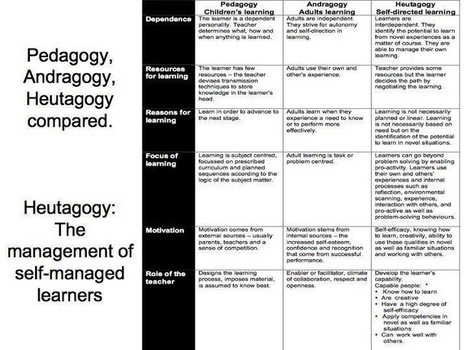
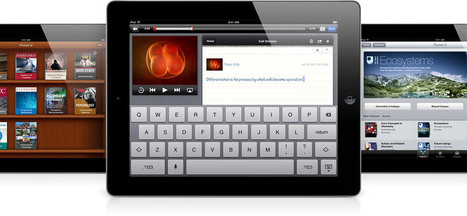




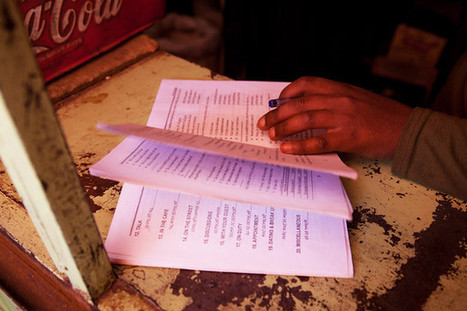

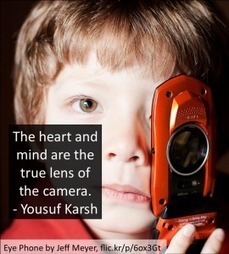
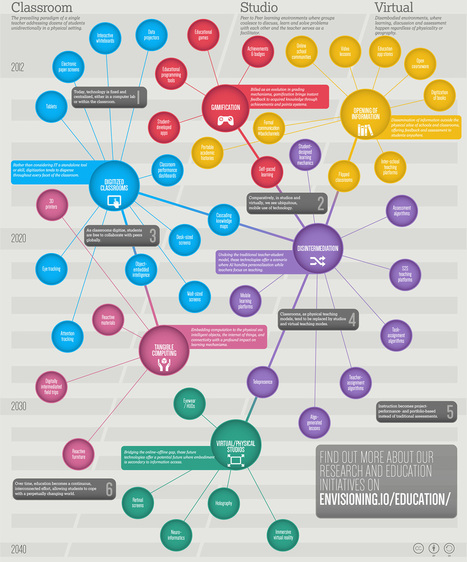
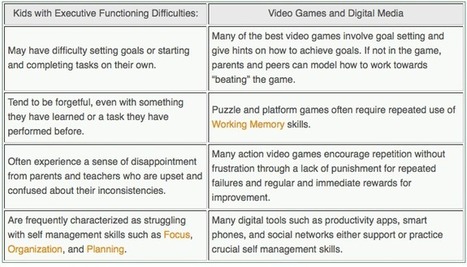
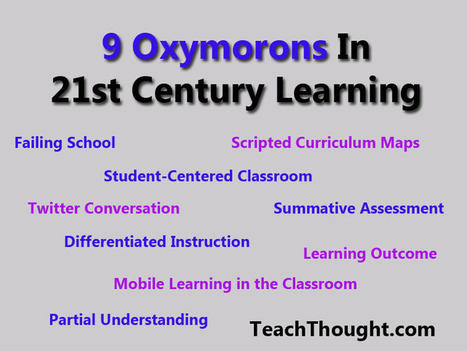
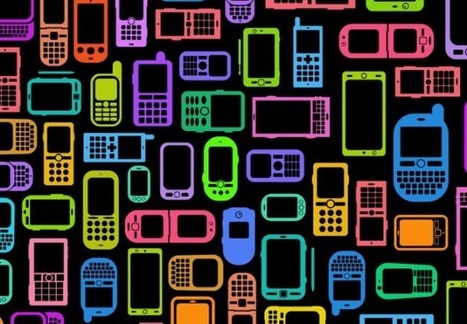
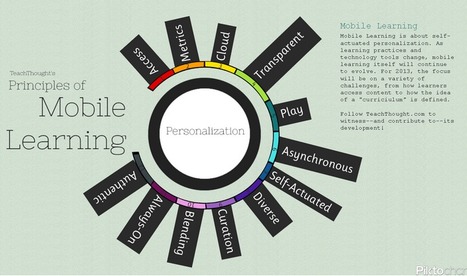
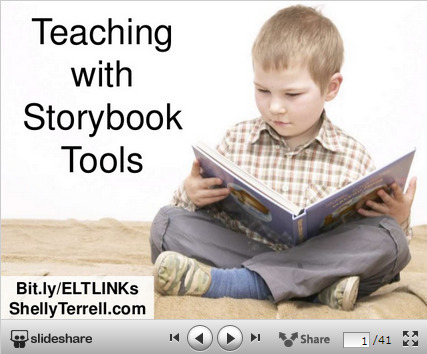
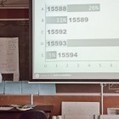
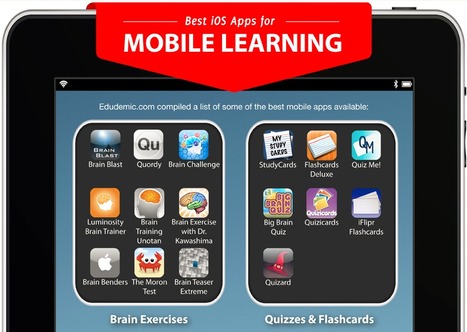








Very insightful article. I especially agree with point #2 and point #4. Point #2 indicates that learners can use past experiences to tap into new ideas. Point #4 indicates that adult learners would like to have the ability to take a more active role in defining their own learning experience. I see an interrelationship between both points because they each describe elements of self-directed learning. The learner is using what they already know to tap into new knowledge (point #2), and then, given the opportunity, they are choosing how, when, and where they acquire the new knowledge (point #4), with consideration given to the knowledge that they have already obtained (point #2). Excellent article, keep up the good work!