Instead of writing a syllabus or creating assessments or working on lessons plans, I have procrastinated and scoured some images from the web to make these. I have uploaded .png's of these into thi...
Get Started for FREE
Sign up with Facebook Sign up with X
I don't have a Facebook or a X account
 Your new post is loading... Your new post is loading...
 Your new post is loading... Your new post is loading...

David Baker's curator insight,
July 29, 2014 12:04 PM
Visuals that include original source materials make classroom experiences much more relevant to students. It allows the story of the events to be made more real whether it is the experiences of WWI, WW II, or Civil Rights.
Anne-Maree Johnson's curator insight,
July 29, 2014 6:44 PM
valuable tool for teaching of history. A series of infographics, timelines and a referenced blog which give valuable visual insight into key events from the last century.

niftyjock's curator insight,
January 19, 2014 7:12 PM
I often get very bored with infographics, but these techniques will help me not only read them better but have a go at c reating my own 
Greenwich Connect's curator insight,
January 20, 2014 7:28 AM
Slightly overblown tone, presumably to help what is a useful overview of infographics sound more "academic" - read between the lines for what students should think through and how they should approach their own infographic production 
Kerri Schaub's curator insight,
January 20, 2014 8:10 AM
Visualizing is a powerful multisensory technique.

Mary Cunningham's curator insight,
October 26, 2013 12:27 PM
What do you know about digital natives?

Nalya Ovshieva's curator insight,
September 29, 2013 3:14 AM
Infographics is a new kind of visual literacy. They are a kind of visual summary of information that would take a reader hours to process

David Baker's curator insight,
September 29, 2013 6:40 PM
This was a great project for our teachers last year. We are posting their info graphics outside out Office of Professional Development. 
Gayle Kakac's curator insight,
September 30, 2013 8:10 PM
Been loving infographics and looking for a good way to incorporate these. Hoping for an app that would make them easily. We'll see what this has to say...

Jackie Keith's curator insight,
June 18, 2013 10:26 AM
The SCAMPER technique can help. http://www.brainstorming.co.uk/tutorials/scampertutorial.html |
jane fullerton's curator insight,
March 29, 2015 10:26 AM
Awesome resource for a quick how to tutorial on infographics!

The Rice Process's curator insight,
February 9, 2014 10:35 AM
Very helpful and great tips to follow. 
Claudia Estrada's curator insight,
February 23, 2014 2:56 PM
Working with info graphics has become an important skill now a days because new generation reads better images with less text. Helping students to become good users of it is developing 21st. century learners.

The Rice Process's curator insight,
January 25, 2014 11:50 AM
Infographics can be an effective assesment across the board.

eclat's curator insight,
December 30, 2013 11:15 AM
Подтверждение того, что инфографика - должна быть важной составной частью обучения, в том числе в системе последипломного образования

ech08ravo's curator insight,
December 1, 2013 10:50 PM
Fantastic website from Notre Dame helps instructors (and students) design effective media-based assignments. Great examples and how-tos for inspiration. 
Malin Fölster's curator insight,
December 7, 2013 8:37 AM
Wow denna sida var sååå bra. Jag förlorade mig själv på denna sidan idag! :)))

Nat Sones's curator insight,
October 2, 2013 8:13 AM
Shutdown is the ultimate failure of government. This seems not to have passed unnoticed exactly, but being missed as it gets covered in all sorts of other statements, facts, data and reactions. By shutting down, by neglecting their duty (not to mention wasting vast, unbelievable amounts of resource doing so), the US government has betrayed its people, and allowed political brinkmanship and the primitive desire to 'win the argument' to undermine the whole point of it.
If, that is, you believe that the point of government is to protect people, nurture civilisation and direct growth. If you believe that the point of government and the purpose behind politics is to further the careers and feed the egos of politicians, however, it's fine!
This material shows in crystal clarity how the shutdown is affecting US society and people. A good clear way of seeing the shocking neglect of duty that this represents - by all sides. Reaching consensus is the duty of politicians; not fighting to the death. Because the politicians never have to actually pay any price - others do that for them.

Donna Browne's curator insight,
May 8, 2013 2:23 PM
A list and links to the ever increasing number of tools that we can use to create infographics. |



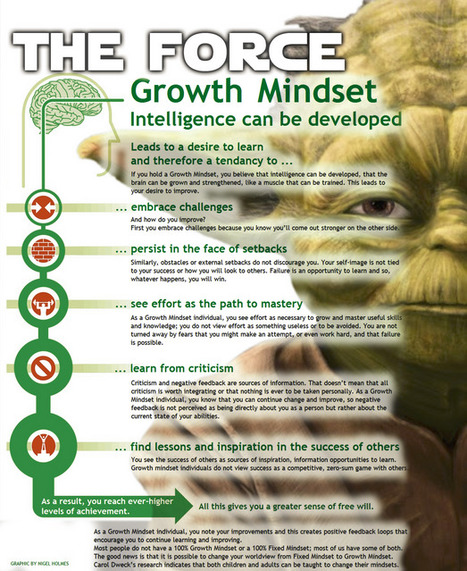

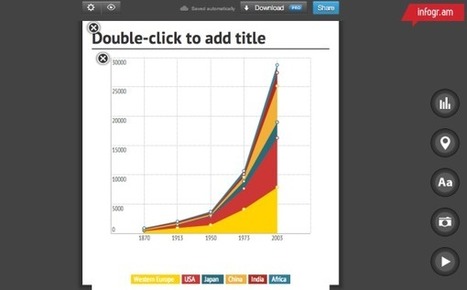

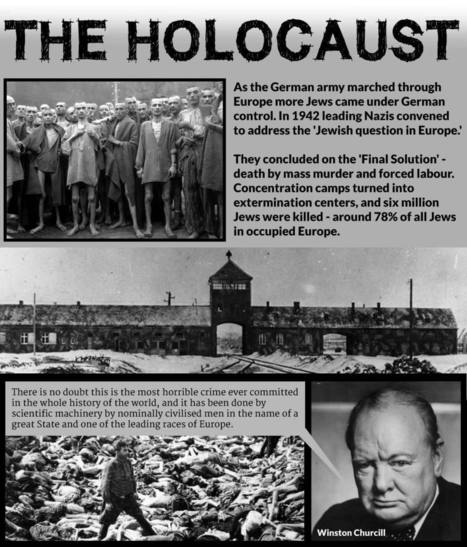
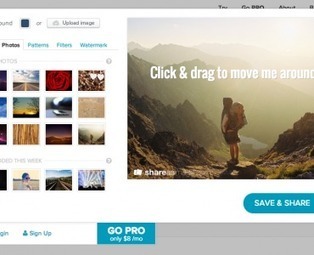
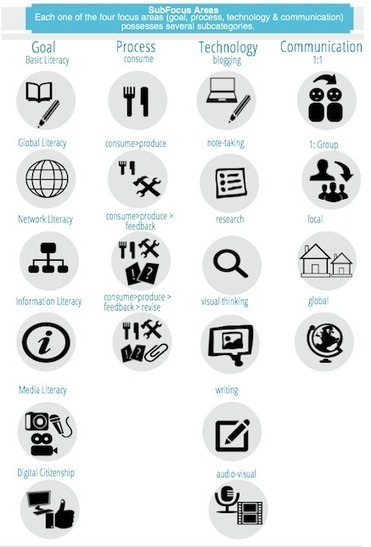
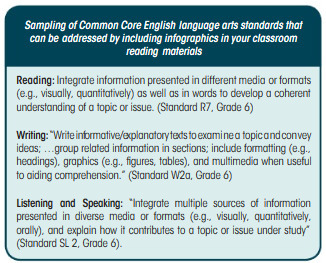
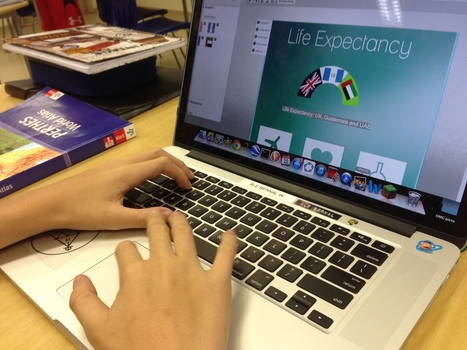
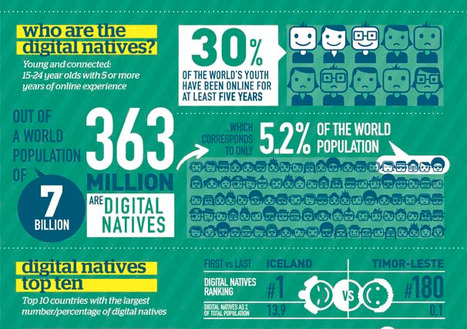

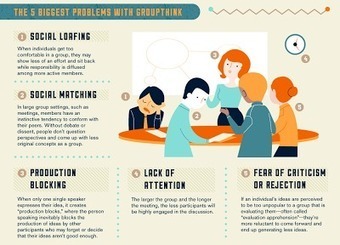
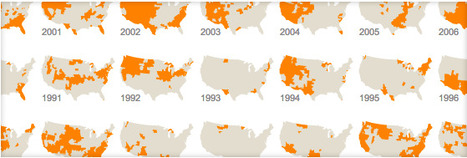

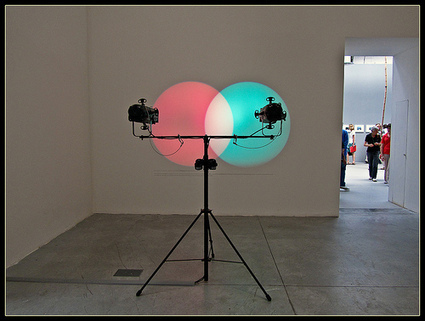

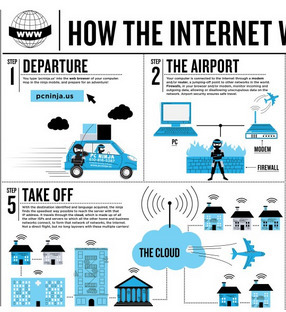
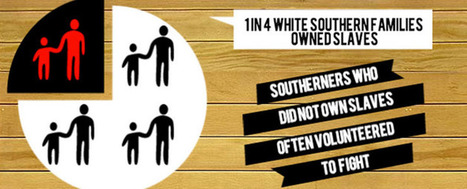
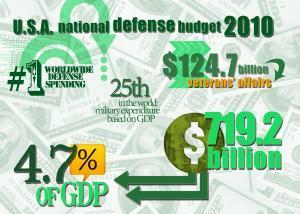
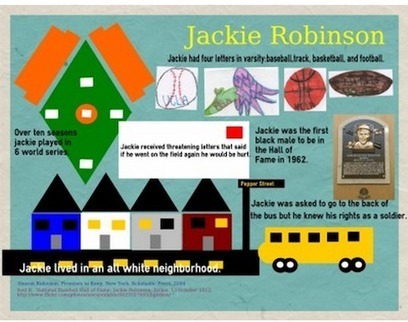
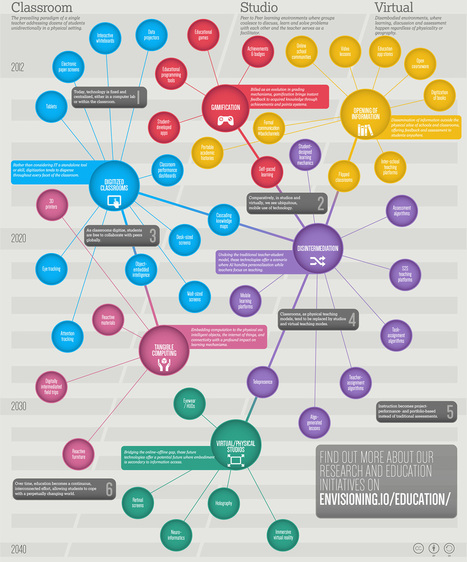


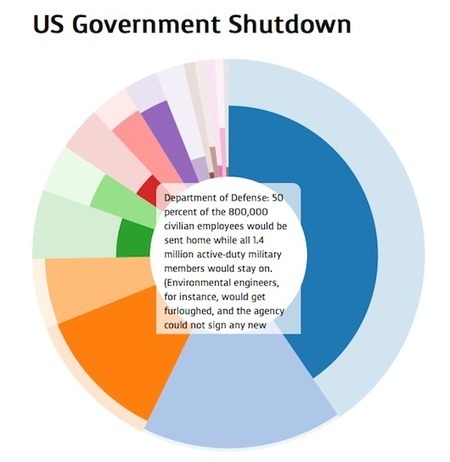
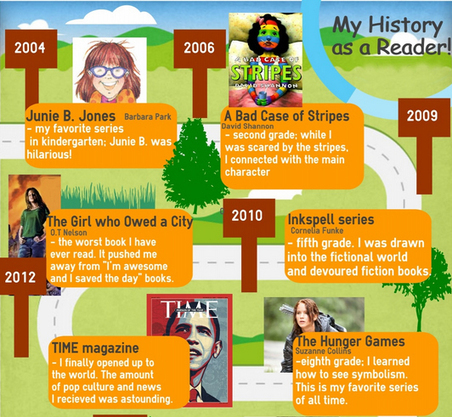
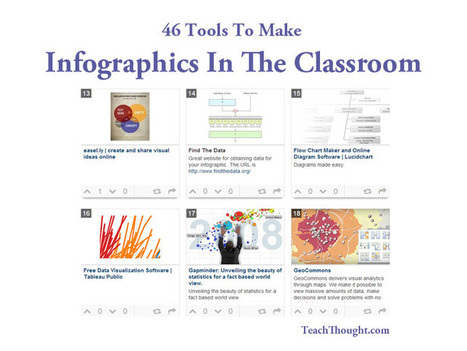

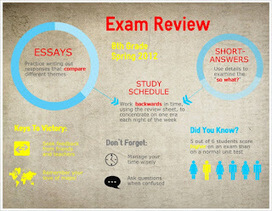





If your learners are fans of Star Wars, then these posters may find a place in your classroom. You will find not only the image above (which is on Growth Mindset), but also an image of The Dark Side, otherwise knows as a Fixed Mindset.
In addition, there is a poster 8 Mathematical Processes of Jedi Masters, as well as one on Standards Based Gradings (an assessment tool). To go directly to a page that allows you to download the images click here.
If your learners are fans of Star Wars, then these posters may find a place in your classroom. You will find not only the image above (which is on Growth Mindset), but also an image of The Dark Side, otherwise knows as a Fixed Mindset.
In addition, there is a poster 8 Mathematical Processes of Jedi Masters, as well as one on Standards Based Gradings (an assessment tool). To go directly to a page that allows you to download the images click here.
If your learners are fans of Star Wars, then these posters may find a place in your classroom. You will find not only the image above (which is on Growth Mindset), but also an image of The Dark Side, otherwise knows as a Fixed Mindset.
In addition, there is a poster 8 Mathematical Processes of Jedi Masters, as well as one on Standards Based Gradings (an assessment tool). To go directly to a page that allows you to download the images click here.