"Google Docs Add-Ons are new tools created by 3rd party developers that add functionality to Google Docs. Users can access and search for Add-Ons through the menu bar in any Google Doc or Spreadsheet."
Research and publish the best content.
Get Started for FREE
Sign up with Facebook Sign up with X
I don't have a Facebook or a X account
Already have an account: Login
Tech tools that assist all students to be independent learners & teachers to become better teachers
Curated by
Beth Dichter
 Your new post is loading... Your new post is loading...
 Your new post is loading... Your new post is loading...

Amélie Silvert's curator insight,
September 10, 2013 11:10 AM
After adding an image, we can at last insert a video. A feature useful for flipped classroom and of course class use. What wonderful news! |
Anne-Maree Johnson's curator insight,
July 29, 2014 6:35 PM
Google has just introduced a feature called Google classroom as part of its education suite of apps and programs. Have a look and see what you think.

Steve Vaitl's curator insight,
December 16, 2013 12:07 PM
Tips for use of Google+ features. Great for inspiring your own use for them!! |





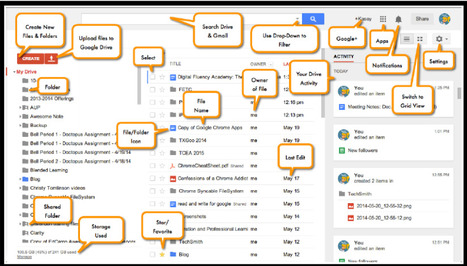
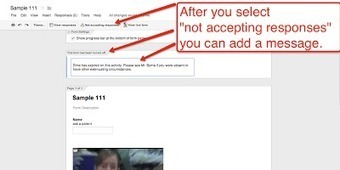
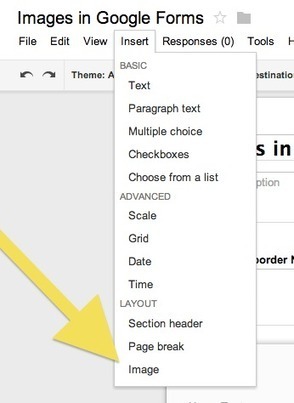


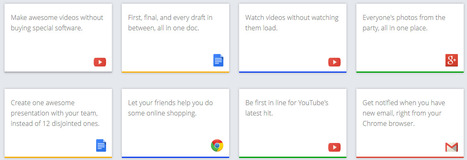
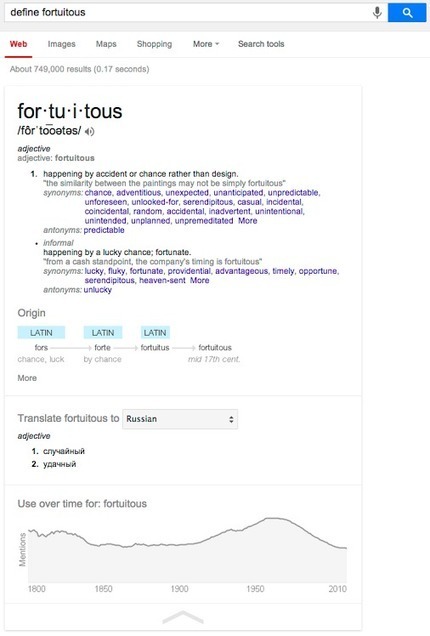


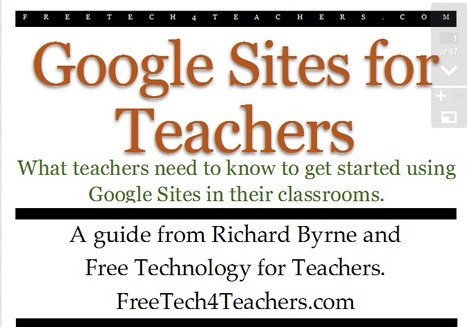





Remember that these are all document by document.