As we progress rapidly into the middle of the second decade of the 21st century, questions continue to be raised about how education addresses the ever ..
Get Started for FREE
Sign up with Facebook Sign up with X
I don't have a Facebook or a X account
 Your new post is loading... Your new post is loading...
 Your new post is loading... Your new post is loading...
Gary Harwell's curator insight,
August 20, 2014 2:17 AM
Instead of putting on a video and relaxing, why not put in a quiz or some questions.......

Randy D. Nichols's curator insight,
August 5, 2014 2:00 PM
What the Flip? (A simple explanation of an education trend.)

Keith Hamon's curator insight,
November 19, 2014 1:47 PM
This is a sensible approach to flipping your classroom, one lesson at a time.

Frances's curator insight,
March 8, 2014 9:42 AM
Multiple ways to represent info and idea; to ask qs; to stimulate engagement 
Charlotte Lovie's curator insight,
March 9, 2014 6:33 AM
An amazing collection of tools that allow you to add a range of learning tools to existing videos. 
Leslie Minton's curator insight,
March 29, 2016 5:05 PM
This post not only provides 8 interactive video tools it also a section on "Reviews and Guides for Interactive Video Tools" and "Sources and Ideas for Using Videos in the Classroom." * Zaption * TED-Ed Website Tour * How to use Vialogues * Using Metta.io * Add Questions and Quizzes to YouTube Videos! * VideoNot.es: Improving How We Learn with Online Videos * eduCanon * Huzzaz

Rosemary Tyrrell, Ed.D.'s curator insight,
February 10, 2014 12:30 PM
I've only used eduCanon, which is a good tool, but I couldn't get the embed code to work in our Sakai LMS. It only requires a paid version to use short answer questions. 
Drora Arussy's curator insight,
February 11, 2014 8:22 AM
Imagine the possibilities - I can't wait to start playing! What a great way to reinforce language at home! 
Ness Crouch's curator insight,
February 23, 2014 4:36 PM
I've not heard of some of these tools. I'd like to create more videos so I'll have to try these out.

Eduardo Wegman's curator insight,
January 19, 2014 10:29 AM
Collaboration is the key for future society development

MuuMuuKau's curator insight,
February 22, 2013 4:17 AM
The sources of this are not cited clearly. But it gives some idea about the adoption rates of new styles of teaching in schools in the USA. |

Becky Roehrs's curator insight,
November 23, 2014 4:14 PM
The free version doesn't record audio, so use Jing which is free but only records 5 minute videos. Otherwise, pay for Screencast-O-Matic or pay for Snagit (Educator license)..Snagit has lots of features for screenshots and no limits on your video length.

Rosemary Tyrrell, Ed.D.'s curator insight,
August 17, 2014 11:31 AM
The tools covered in this post by Richard Byrne are: * eduCanon * Teachem * VideoNotes * Blubbr * Zaption * EdPuzzle * Blendspace You will find a video tutorial both eduCanon and Blendspace.Bryne describes each tool in detail in his post, making it easier for you to choose which ones will meet your needs. 
Ness Crouch's curator insight,
September 1, 2014 5:55 AM
There are a couple of tools here I haven't tried.

Ness Crouch's curator insight,
March 29, 2014 5:13 PM
These motion infographics look interesting. I wonder if I can find content for my class? 
Jeongbae Kong Enanum's curator insight,
August 16, 2014 9:48 AM
Won Ho :<생각이 깊은 교수님의 글이라서 연구해봐야겠다.> Why should the video watching previous to in-class? The core is quality video access and intensive in-class interaction. The lecture can't complete with these superb ones. 꼭 뒤집어야만 하는가? 내게 플립러닝의 핵심은 수준 높은 비디오와 강력한 상호작용이다. 순서와 방식은 여러 가지가 가능하다. 선생님이 개념 설명 행위는 여기 비디오를 보면 조만간 사라질 게 당연해 보인다.

María Dolores Díaz Noguera's curator insight,
February 4, 2016 7:39 AM
Flipping The Flipped Classroom - Motion Infographics For STEM Learning | @scoopit via @BethDichter http://sco.lt/...
Catherine Bellino's curator insight,
January 30, 2014 12:24 AM
Effective, efficient, appealing... cela ressemble aux paramètres de l'utilisabilité ! Ce qui confirme l'intérêt d'une démarche "d'ergonomie pédagogique".

Ra's curator insight,
July 21, 2013 5:43 PM
Implications for fabric tech in relation to systems. Trial and error as the lead in. Provide basic skill set and try to evolve the understanding of the systems and processes required to achieve identified outcomes.
Alfio Gangemi's curator insight,
April 29, 2015 10:02 PM
Once again this contains great information for chemistry teachers. I think this is an excellent resource for engaging students and also trying to create new interest in chemistry. It has videos on a variety of the visually interesting and engaging chemistry experiments and their reactions. I will definitely use this resource in my classrooms at the beginning of and throughout the year to help generate interest and maintain engagement with my students.

HND Assignment help's curator insight,
November 18, 2015 10:31 PM
Innovation at classroom can be obtained through our assignment help services at http://assignmenthelpblog.blogspot.in/
hndassignmenthelp@gmail.com |



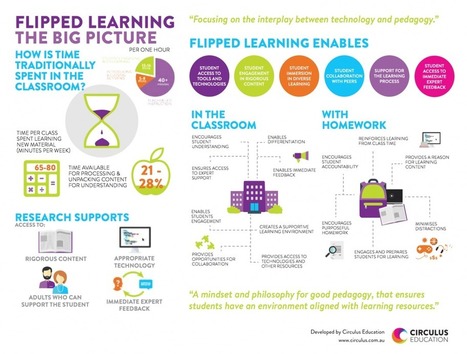

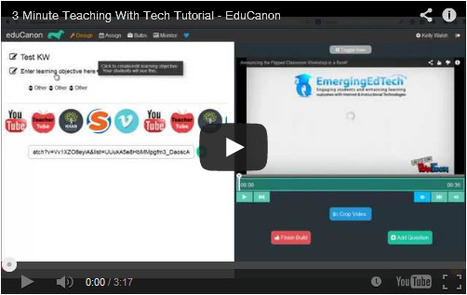

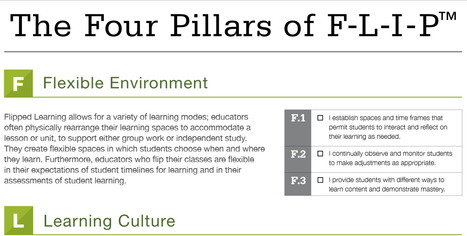

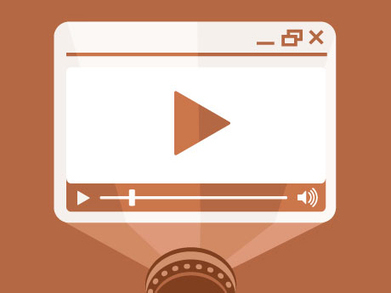
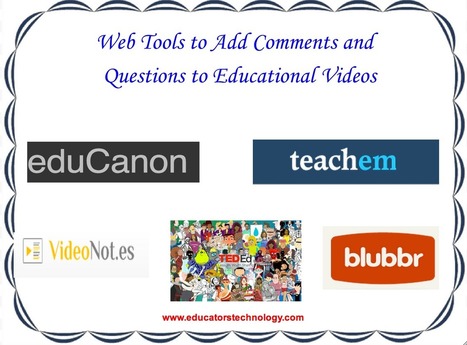
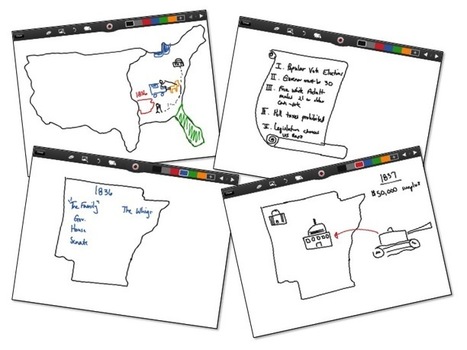



![Adoption Rates of New Styles of K-12 Teaching [Infographic] - Enterasys Networks | Eclectic Technology | Scoop.it](https://img.scoop.it/8Eop-kUfHjGva-BMAPbc_Dl72eJkfbmt4t8yenImKBVvK0kTmF0xjctABnaLJIm9)




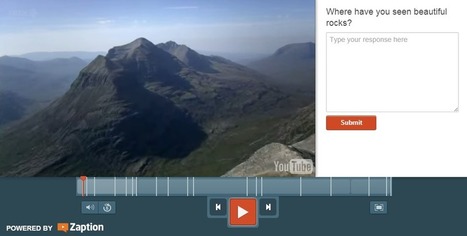
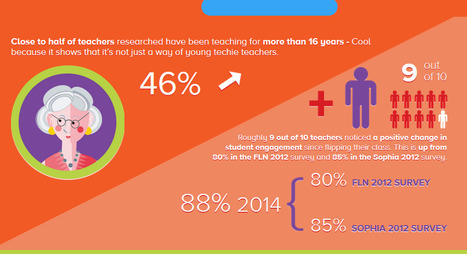
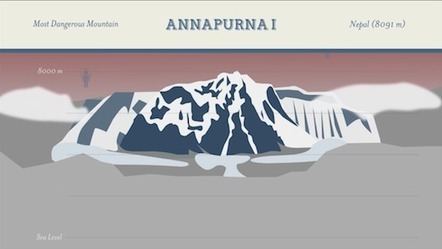



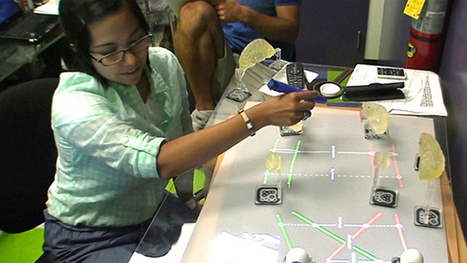

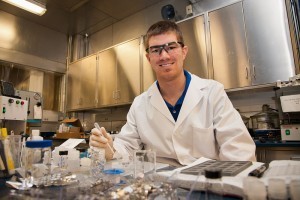


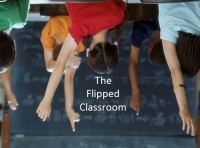






Infografía sobre el aprendizaje invertido: ¿Qué apoyo se necesita? ¿Qué se hace dentro y qué se hace fuera del aula?
Un de plus sur la classe inversée.