"If you’ve scratched your head over suggestions to manage your “digital footprint,” you aren’t the only one. A surprisingly large percentage of people..."
Get Started for FREE
Sign up with Facebook Sign up with X
I don't have a Facebook or a X account
 Your new post is loading... Your new post is loading...
 Your new post is loading... Your new post is loading...

David Cook's curator insight,
August 7, 2014 10:26 PM
Looks better for K - 8 teachers than high school (myself). I do like the week plan of 5 days of focus on digital literacy! 
Melissa Marshall's curator insight,
October 25, 2014 10:46 AM
This is an excellent collection of resources, split into age groups and a suggested order of activities. It is an American site, but I like how they have picked up on the cybersmart resource put out by the Australian Government. I would add another one to the list: the resources made by CommonSense Media. These are great too, and Prendiville's digital citizenship unit is based on them.
Lamia Saad's curator insight,
March 9, 2021 9:53 PM
It’s great resource including different resources to teach children about online Identity, digital footprint, cyber bullying and online Privacy.These references can be use by parents and teachers.

Ra's curator insight,
July 6, 2013 12:18 AM
Positive ways for young people to look at building their online profile plus reasons for being "real".

Tracy Shaw's curator insight,
April 12, 2013 11:48 AM
Reinforcing awareness -------- nothing is private!
Nancy Jones's curator insight,
April 14, 2013 12:01 PM
Important tool and topic. Kids just don't "get it" 
Maria Hoard's curator insight,
June 5, 2022 4:02 PM
Monitoring your digital footprint is just as important as the network you choose to build online. Your online presence can define you professionally and personally. What do you want to be known for? How do you want yourself to be identified? Digital citizenship starts in schools and having a good self realization of where you are will drive you forward with your students.
|

Philip Finlay-Bryan's curator insight,
October 19, 2013 8:07 AM
Not just for kids, lessons and reminders for us all 
Pamela Perry King's curator insight,
October 21, 2013 12:12 PM
This is a FANTASTIC IDEA!! So Clever!! 
Melissa Marshall's curator insight,
August 27, 2014 10:34 PM
This is a great idea - a kit of props to help the message sink in! Some of the props used are:
- a padlock: to symbolise keeping data safe - who will you unlock your life and details to? - a tube of toothpaste: like what you post online, once it is out it is almost impossible to out it all back in the tube! - a permanent marker: everything that you put online is permanent—even if you hit the delete button after posting.
Maybe you have a few other suggestions that might be useful to add to a survival toolkit!

Cindy Powell's curator insight,
April 10, 2014 2:09 PM
From Infographic...and Informational Text TCC 4-5 This is a graphic example for the article, but the site is a cybersafety site in the UK and has lots of information for parents about online safety for their children. It also tests their knowledge.
Rachael Johnston's curator insight,
October 20, 2014 10:53 PM
It is important to build your own brand and to promote yourself positively. You want to be polite to other users and make sure you have nothing on your profile that could be damaging to your reputation. This includes swear words, inappropriate or rude comments, and pictures and videos of drinking or drugs. This is really important for graduating students who, most likely, need to go through and delete pictures that have been tagged in one Facebook Make sure you give credit to others if you share something of theirs. Also make sure you are writing your own posts and not just sharing others. However, make sure you are posting valuable and relevant information. Listen and think before you write and make sure you are using proper english. It is okay to have debates on social netowrks with other users, everybody has the right ti voice their opinion, but don't let things get too personal or nasty. It is also essential to understand that there are also hings to be very careful of when using social networks. For one, people are not always who they seem. You should also make sure you do not assume a false identity. It is important to keep some kind of professionalism, but don't change yourself or hide who you really are. You must also make sure you are abiding by the rules of the network and report others who dont. Last but certainly not least, be very careful about who you share things with. There are certain places to share certain things. For example, you may post something bout your personal life in your Facebook status, but it is not appropriate to do so on your LinkedIn profile. Do not share pictures and videos with strangers, you never know how they will use these.
|



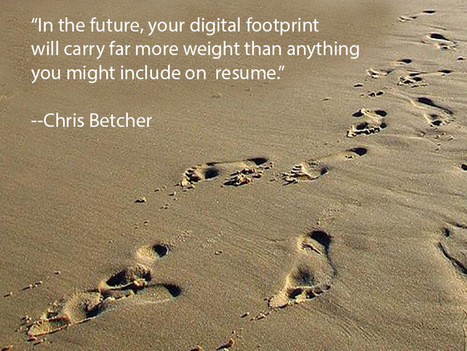




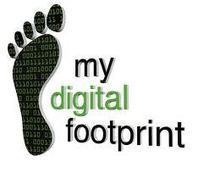








Not just for my future students, but for myself as well!
Great information...
Excellent - important to consider for our students - and ourselves!