"Kidblog is thrilled to announce a massive update! We’ve listened to our users and made the world’s best student-publishing platform even better with a plethora of new features for teachers and students."
|
|
Scooped by Beth Dichter |
Do you want your students to have authentic writing experiences online that they may share with their classmates. Do your students blog? Do you blog? If you are not blogging with your class you should look at Kiddblog, a safe and simple location to set up blogs for your students. Kidblog has come out with 14 new features (based on user feedback). Accounts are free for students and you maintain control over every students' blog. Below are five of the new features.
* Are you a Google Apps school? If so you can sign up through Google and the student name and password will stay the same!
* Private comments - You may now leave a private comment for a student. That's right, no one else will be able to see it.
* "Comment for Me" - "Students now have a comment feed that displays all comments left for them across your entire Kidblog class community."
* Media Uploads - It is now easier to upload photos and videos.
* Student Dashboard - Students now have their own dashboard that provides stats about their posts and more.
An additional nine features are available if you click through to the site.



 Your new post is loading...
Your new post is loading...


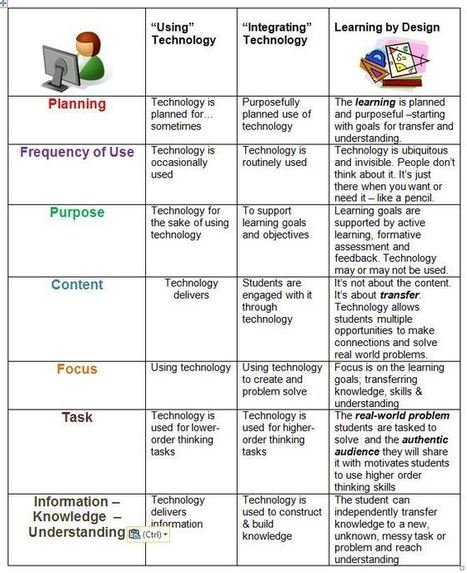







I love kidblog, so easy to use!