 Your new post is loading...
 Your new post is loading...
When asked what my first language is, I often answer, "visual." I think in images, prefer to be taught through images, and like to express what I know through images. I find it disconcerting that a...
"This weeks ThingLink Teacher Challenged asked participants to focus on audio as they design lessons. We introduced Audioboo as an integrated web based platform and app that easily captures and collects audio for use. The goal of this challenge is to use ThingLink to design a multimedia rich learning experiences to support the diverse needs of all learners."
Framing lessons through the lens of the Universal Design for Learning isn't about more time so much as it is about more strategic thinking, says Elizabeth Stein.
Knowmia for Teachers – Add your own lessons (and you may create lessons on the site), upload lessons, add lessons from YouTube or Vimeo, and share. A lesson planning and recording tools is available for the iPad. Using this tool you may bring in resources from multiple sources, organize them, and create a video lesson on any subject. Coming soon is MyKnowmia, a tool to help you flip your class.
There is a free lesson library of short-form educational videos available free! Students and parents may also create accounts and access materials.
Are you looking for a tool that you can put in the hands of your studnents tha twill provide them with tools to help them learn? If so, check out The Freedom Stick. A free downloadable package of software that comes to you from Michigan's Integrated Technology Support. For information and links to many other resources check out this post!
"If you are a student or teacher of literature, and you aren’t already familiar with this resource, you owe it to yourself to check it out. For effective learning to occur in any classroom, it’s essential that information be presented in multiple formats. It’s just as important to offer a range of options for engagement. This site helps beautifully on both counts. 60 Second Recap is a web based resource, and an iOS app, that uses short video clips to introduce great literature in a manner that I suspect most learners find highly engaging. Each clip is well researched and skilfully written. Production quality is exceptional. The target audience may be high school students, but these videos completely engage this learner, and I haven’t been a high school student for more than 40 years!"
"WordTalk is a powerful free tool that ought to be on every computer in every school where Microsoft Word is installed on a Windows computer! This is a tool that has the potential to benefit ALL learners, especially any who struggle with reading or writing..."
A few of the benefits of Word Talk is that it will read any text in MS Word document, text is highlighted as it is read, and you can create audio files. The tool works with version of Word 97 through Word 2010 and with Windows 98 through Windows 7.
"...There are countless learners in classrooms everywhere who would struggle to be successful with a written recipe. Many of these learners would do just fine with a recipe presented in video format. This illustrates the imperative that learners be offered information in multiple formats." For students who find it difficult to work with text video provides an alternative format to learn information. "Text is only one way to share information. Numerous alternatives are equally effective, if not superior."
Once again Ira David Sokol has a post that provides resources for students. Although he is focused on students transitioning from secondary school to university, the tools he suggest will help all learners. The MITS Freedom Stick is a software package that you may download for free and install on a 4gb flash drive. It provides access to a wide range of tools that you may run from the flash drive or from a Windows computer. He also provides links to three other downloads: Learn Apps from RSC (the MITS Freedom Stick is based on this), AccessApps - for more visually impaired students, and TeachApps - classrom tool building. Additionally there are a number of SlideShare presentations about transition to college.
"Questioning everything is idiotic and a waste of time. Teach them to question wisely." appeared in my Twitter stream. It was a response to my statement, "The future comes from questioning everything." As always, Ira David Socol has written a post that will make you ask questions, helping you to "create a next generation unwilling to accept the mistakes of the past and present."
If we insist on teaching Algebra in our schools, not once but twice, the least we can do is to actually use it when we think about education. And here's the equation: If (a) (b) (c) (d) (e) are constant, x will always be the variable. In order to make x the constant, (a) (b) (c) (d) (e) must be variable. In all circumstances where x = student achievement and (a) (b) (c) (d) (e) represent Time, Space, Technology, Pedagogy, and Curriculum. In simpler terms, if all students are to succeed, everything else in and about the school must be flexible. Once again, Ira Socol challenges you to think education and how it needs to be changed.
|
"When’s the last time the deficit model of viewing student performance really irked you? Just thinking about it can be quite enraging. Here’s why: Students end up being placed along a bell curve (hope this doesn’t induce a headache) to decipher how on target they are—how close to the “average” learner. And this is deciphered basically by looking at their test scores…then placing them along this line of doom."
"I don't know about you, but I love TED talks. (TED = Technology, Entertainment, Design.) Although I have known about and preached Universal Design for Learning (UDL) since I began this blog, I could have never explain it as well as Todd Rose did in his TED Talk, "The Myth of Average". Thank you, Todd, for providing this concept so beautifully. (This is 18 minutes, but worth every one!)"
Paul Hamilton has created a new website that focuses on Universal Design for Learning (UDL). To quote his intro: "This site hosts information about Universal Design for Learning, and shares free and low-cost digital tools
that facilitate a UDL approach to learning, as well as tools to support learners with access challenges." You will find information on UDL, a section on access as well as sections on representation, expression and engagement (the cornerposts of UDL), and handouts.
This website is a work in progress, so be sure to return periodically to look for new ideas!
Natural Reader is a fantastic reader for digital text, and to my surprise I have not posted about this tool. This article, from Free Resources from the Net for Every Learner provides access to a video that demonstrates the free version. This tool works on Mac and PC, and this version provides a floating tool bar, that allows you to read text on a website. This is a tool that I would recommend to every student (and to have installed on all computers in a school).
"You either like it or you don't. What am I talking about? I am talking about writing. Many of our students struggle with writing prompts and writing assignments, due to the nature that they do not like or understand how to write a paragraph. I was listening to a Wall Street Journal podcast the other day and they had mentioned that many employers are concerned about the deterioration of writing in the workplace. We live in the era of texting, emails, and tweeting. How in the world do we get our students to write a simple paragraph?..."
"The UDL Curriculum Toolkit is a web-based platform that allows for the development and publication of web-based curricula and other content built according to the principles of Universal Design for Learning (UDL)...the UDL Toolkit provides a frame for curriculum development with features that facilitate comprehension (e.g., highlighting, accessible text, vocabulary support), that encourage action and expression (e.g., notetaking, prompts for writing, drawing, and audio recording), and that recruit and sustain engagement (e.g., video, teacher feedback, collaborative whiteboard)." This toolkit has the potential to help teachers better meet the needs of their students.
The National Center on UDL released a report , Universal Design for Learning (UDL): Initiatives on the Move this month (May 2012). This post provides a look at UDL and discusses how it might be incorporated into a flipped classroom. A link to the original report is provides as well as many other resources. If UDL is new to you this is a great overview. If you are interested in flipped classrooms and experiential learning this post looks at both while incorporating UDL.
This presentation does a great job showing off many of the features found in SlideRocket AND it provides access to many great websites that you might use to help teach vocabulary. To learn more about why you might want to use SlideRocket and to see her list of vocabulary tools, which include tools for teaching vocabulary, tools to help design vocabulary lessons and tools that support all learning styles, check out the article.
"We all have memories of the great teachers who shaped our childhood. They found ways to make the lightbulb go off in our heads, instilled in us a passion for learning and helped us realize our potential. The very best teachers were creative with the tools at their disposal, whether it was teaching the fundamentals of addition with Cheerios or the properties of carbon dioxide with baking soda and vinegar. As the Internet has developed, so too have the resources available for teachers to educate their students." A great example of using technology to facilitate student learning!
As always, Ira Socol make me think. He begins this post "We tend to do everything wrong for kids between 12 and 15. We pretend they are "adults" in terms of care needs and responsibilities, which they are not. We pretend they are children intellectually and physically, and in terms of rights, which they are not. We dismiss their capabilities and hype their potential as threats. We are cruel to them, and we send every possible message that we don't care about them." If you teach in middle school this article is worth reading as is the National Geographic article that was published on the teenage brain (which I recommend you read as does he...he has included the link and it was scooped here on March 11th).
|



 Your new post is loading...
Your new post is loading...



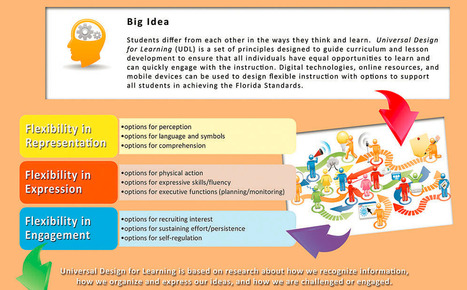




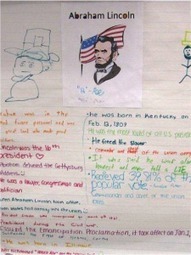
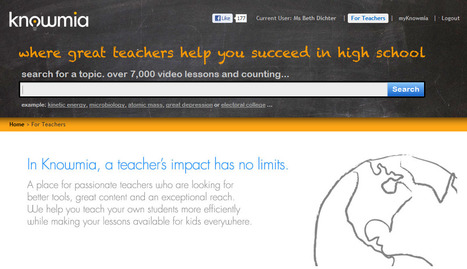
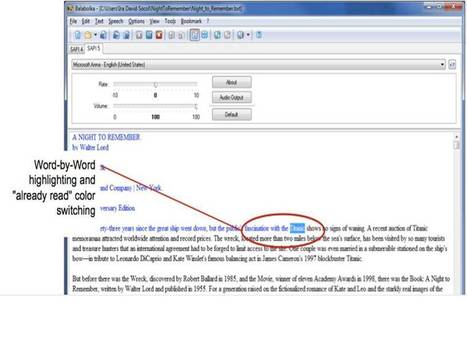
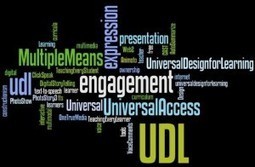





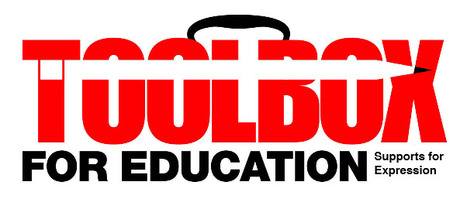

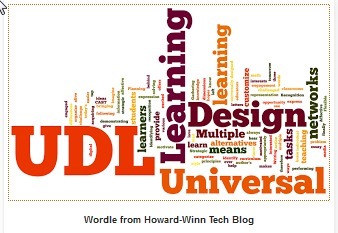
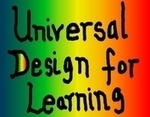
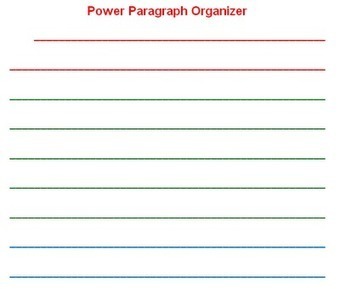
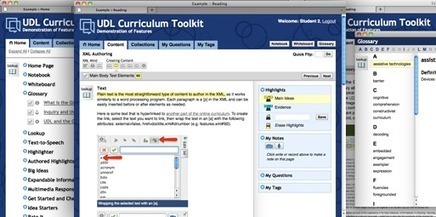
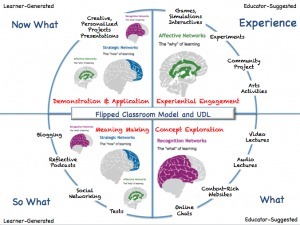
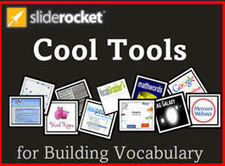







In our world today we are surrounded by visuals. Yet we walk into many classrooms and see many written texts that often have few visuals. This post begins with a quote from John Medina, the author of Brain Rules (and a developmental molecular biologist). He states "We are incredible at remembering pictures. Hear a piece of information, and three days later you’ll remember 10% of it. Add a picture and you’ll remember 65%. Professionals everywhere need to know about the incredible inefficiency of text-based information and the incredible effects of images (http://www.brainrules.net/vision)."
There is also a video that was created by students explaining their frustration with the lack of visual learning that takes place in the classroom.
Additional sections include:
* Use Visuals, Images, Data Visualizations, Infographics and Videos to Teach Concepts
* Use and Teach Learners How to Make Concept Maps and Graphic Organizers
* Use and Teach Learners How to Do Sketchnotes
* Allow and Encourage Learners to Show What They Know Through Visual Imagery
* Teach Visual Literacy
Jackie Gerstein provides a thought provoking post with links to additional resources. Take the time to read and consider how you might increase the use of visuals in your classroom. And if you have not read John Medina's book you might want to check out his website.
In our world today we are surrounded by visuals. Yet we walk into many classrooms and see many written texts that often have few visuals. This post begins with a quote from John Medina, the author of Brain Rules (and a developmental molecular biologist). He states "We are incredible at remembering pictures. Hear a piece of information, and three days later you’ll remember 10% of it. Add a picture and you’ll remember 65%. Professionals everywhere need to know about the incredible inefficiency of text-based information and the incredible effects of images (http://www.brainrules.net/vision)."
There is also a video that was created by students explaining their frustration with the lack of visual learning that takes place in the classroom.
Additional sections include:
* Use Visuals, Images, Data Visualizations, Infographics and Videos to Teach Concepts
* Use and Teach Learners How to Make Concept Maps and Graphic Organizers
* Use and Teach Learners How to Do Sketchnotes
* Allow and Encourage Learners to Show What They Know Through Visual Imagery
* Teach Visual Literacy
Jackie Gerstein provides a thought provoking post with links to additional resources. Take the time to read and consider how you might increase the use of visuals in your classroom. And if you have not read John Medina's book you might want to check out his website.