Imagine trying to read a sentence when every other word looks like made-up gibberish. It’s exhausting to read the sentence over and over again, trying to put together the meaning. That one troublesome sentence is followed by another… and another… and another… You know it’s not your fault – it’s the text doesn’t make sense. …
Get Started for FREE
Sign up with Facebook Sign up with X
I don't have a Facebook or a X account
 Your new post is loading... Your new post is loading...
 Your new post is loading... Your new post is loading...

Teresa Pearl's comment,
December 12, 2013 5:40 PM
This allows people to see all the tools available on Chrome. There are a ton of free apps that provide access to all learners. You can use the website to search for by task.
Jessica Janus's curator insight,
October 23, 2014 9:26 PM
I tired this out and I think this is a great tool to integrate within the classroom. Perhaps on Friday when there is some free time.

Shao Lin Lauricella's curator insight,
October 30, 2013 8:26 PM
I find this super helpful. There are many more special needs children today than there were back in the day. Also today there is more use in the technology world and we need to accommodate to both. This is helpful because it teaches teachers who has a special needs students the different technology tools that will help those students specifically. |

Heather MacDonald's curator insight,
September 23, 2013 11:20 AM
I love these kinds of advances. For those of us who know of people who've struggled with language learning challenges this is a great discovery. Language leaning problems create way too many other personal and social problems for children who then grow to be adults with problems unless they are diagnosed and helped. Way to go Smithsonian researchers!
LS5043-2014's curator insight,
November 6, 2014 6:34 PM
Important evidence re: usefulness of e-readers to underserved library populations.

Steven Blomdale's curator insight,
June 6, 2013 12:12 AM
I scooped this info graph to demonstrate to teachers to prominences of the various types impairments in the 21st century. I beleive this is an important issue as teachers need to know as classrooms today are having students with some type of disability or impairemnt. Teachers need accomodate and differentiate the types of ICT skills and devices used within the classroom. The aim of technolgies within the classroom is to allow students to engage confidently with technologies and make informed, ethical and sustainable decisions about technologies for preferred futures including personal health andwellbeing, recreation, everyday life, the world of work and enterprise, and the environment (ACARA, 2013). 
Victoria's curator insight,
June 23, 2015 10:22 AM
@Dennis P. Garland I thought this was a great overview of data on special education. |



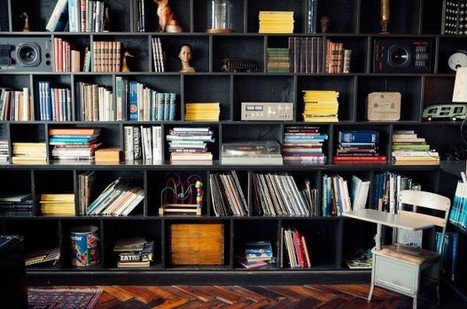






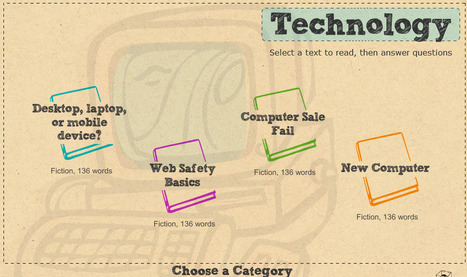
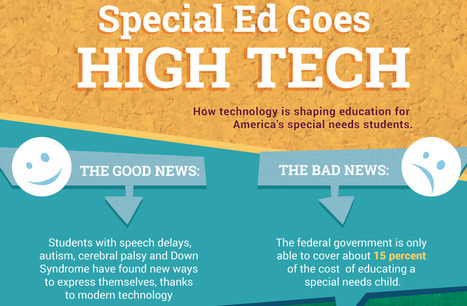
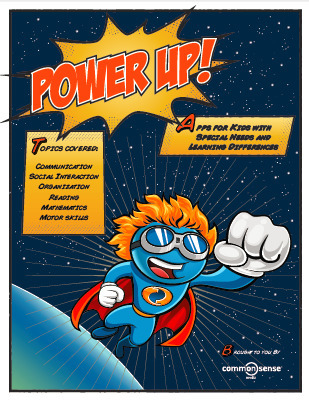
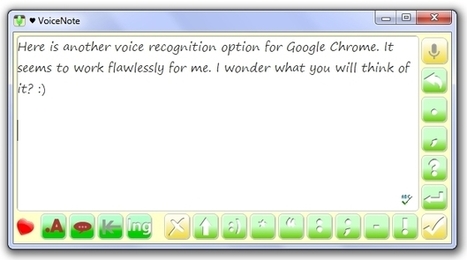

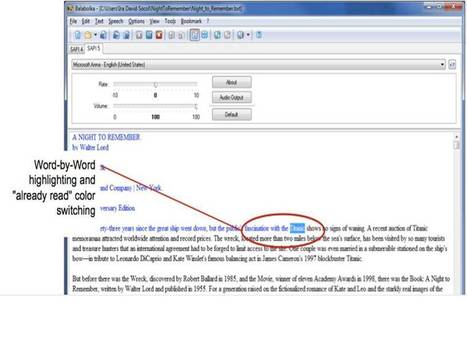


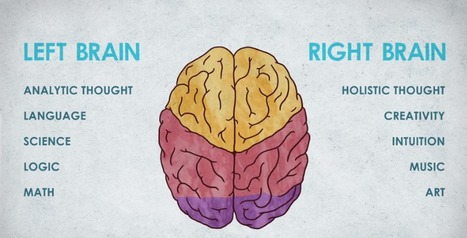
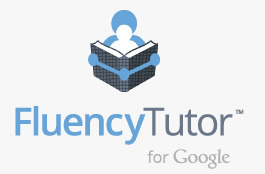




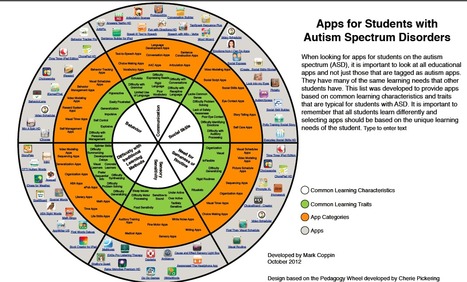

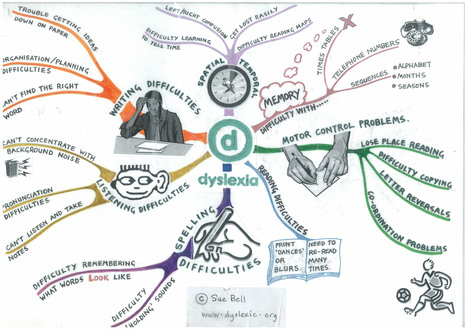
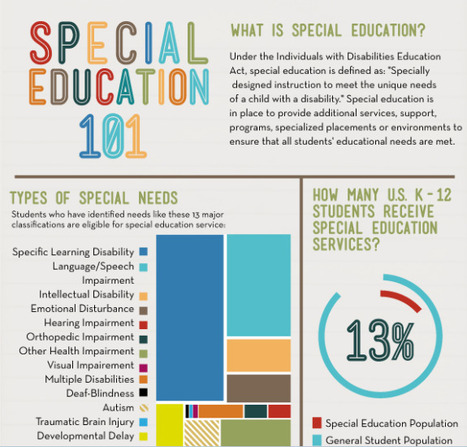

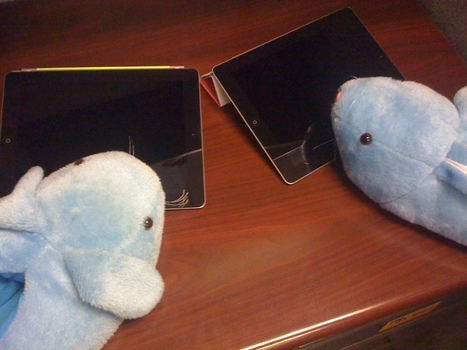







very worthwhile! Did you know that th earliest sign of dyslexia is difficulty telling right from left? and that the kids will blithely interchange hands, not even knowing that they're doing it?