The most viral images on the internet, curated in real time by a dedicated community through commenting, voting and sharing.
Research and publish the best content.
Get Started for FREE
Sign up with Facebook Sign up with X
I don't have a Facebook or a X account
Already have an account: Login
Tech tools that assist all students to be independent learners & teachers to become better teachers
Curated by
Beth Dichter
 Your new post is loading... Your new post is loading...
 Your new post is loading... Your new post is loading...

Mary Cunningham's curator insight,
October 13, 2013 12:07 PM
I'm not sure why googling well is a "boss" attribute but the hints are good. I am trying them now!

Your Vital Ventures's comment,
October 24, 2018 3:33 AM
Thanks for sharing awesome adventures for travels. http://yourvitalventures.com
|
|



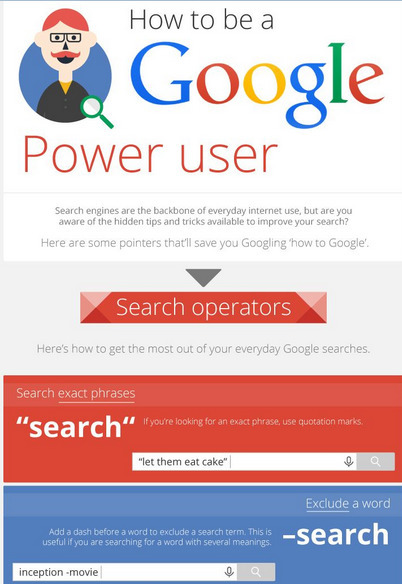



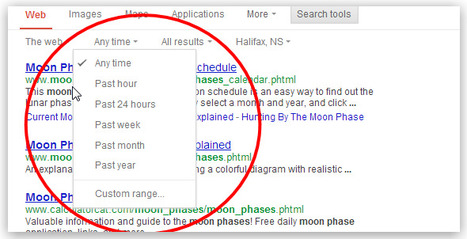

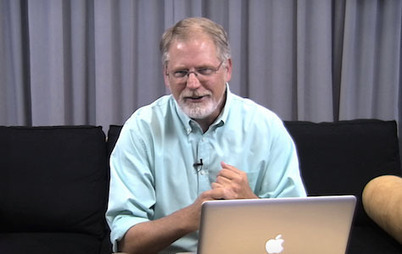
![How a Google Search Travels Around the World [INFOGRAPHIC] | Eclectic Technology | Scoop.it](https://img.scoop.it/e0bYMFjDNd717vNPL-f_0jl72eJkfbmt4t8yenImKBVvK0kTmF0xjctABnaLJIm9)



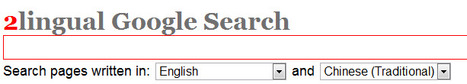



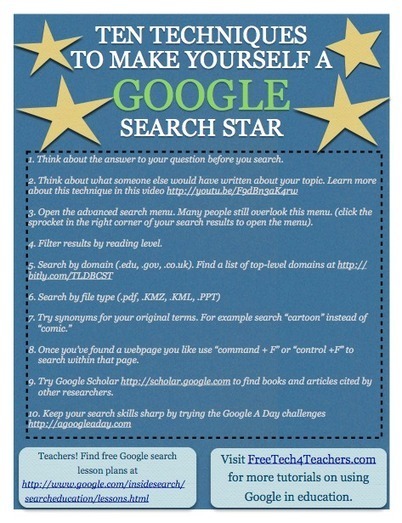



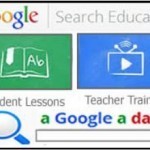
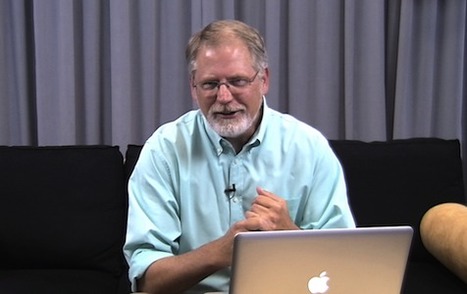
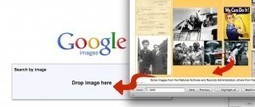


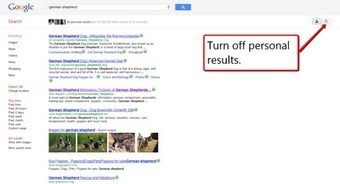





This is power we can use.
Very helpful