Research and publish the best content.
Get Started for FREE
Sign up with Facebook Sign up with X
I don't have a Facebook or a X account
Already have an account: Login
Tech tools that assist all students to be independent learners & teachers to become better teachers
Curated by
Beth Dichter
 Your new post is loading... Your new post is loading...
 Your new post is loading... Your new post is loading...
|
|



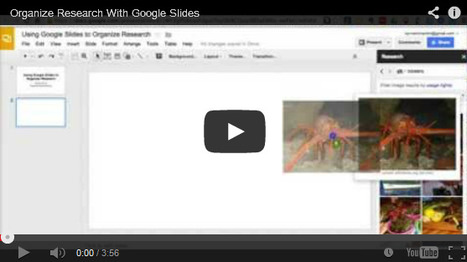

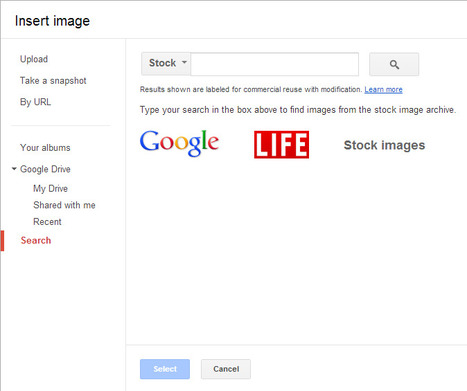

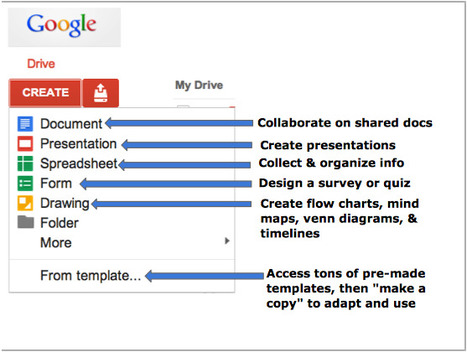





If your students have Google accounts you might consider having them use Google Slides to help them organize research. With the tools available for searching next to the slides it is an easy way for them to begin to organize their materials. Richard Byrne has created a video that walks you through what to do.