Can we apply concepts used in video production to Prezi design? Let's find out! In this Prezi I pull terms from Bruce Block's book The Visual Story: Seeing the Structure of Film, TV, and New Media. Let me know what you think.
Get Started for FREE
Sign up with Facebook Sign up with X
I don't have a Facebook or a X account
 Your new post is loading... Your new post is loading...
 Your new post is loading... Your new post is loading...

Shanika Journey's curator insight,
April 10, 2013 6:07 PM
This is for people who would like to know how to create their own video scribes, but they are not very artistic. 
Carol Sherriff's curator insight,
September 7, 2013 10:57 AM
Don't agree we are all visual thinkers but we can all draw. 
Philippe Schoen's curator insight,
January 5, 2014 2:48 PM
Looks so simple... My tip : practice every day, and never give up...

R.G. Riles's curator insight,
March 1, 2013 12:09 PM
Extremely important, especially now that we have websites where you're expected to upload your slide show so it can be examined in perpetuity! Great tips for eBook authors as well.

Maria Claudia Londoño D's curator insight,
February 23, 2013 9:34 AM
Our new generatios are more visual...so give them more graphic tools for learning!

Carmenne Kalyaniwala's curator insight,
February 24, 2013 4:36 AM
Mindmaps make excellent tools for brainstorming when one is getting students to work in collaboration with one another 
Alfredo Corell's curator insight,
February 24, 2013 6:11 AM
Mind maps help learners to get and present the most important ideas

Schreib-Lounge's curator insight,
February 13, 2013 2:07 AM
Müsste eigentlich Pflichtlektüre sein für alle, die Powerpoint oder Keyword starten :-)

Maria Claudia Londoño D's curator insight,
January 27, 2013 8:18 AM
There are really important to observe certaint tips for better and accurate visual communication!!! 
Dee KC's curator insight,
February 9, 2013 5:39 PM
A nice up to date version... But only if yogurt students understand sarcasm otherwise you will have some believe this

Laura Ann Davis's curator insight,
May 20, 2015 10:52 AM
Great tips and insight for those of us who train Presentation Skills |

MECIX's curator insight,
April 1, 2013 6:15 AM
10 punts a tenir en compte a l'hora de fer una presentació 
Marco Bertolini's curator insight,
April 2, 2013 3:17 AM
Dix conseils en or massif pour booster vos présentations !

Denver Leigh Watson, M.Ed, LDTC's curator insight,
August 27, 2013 9:42 AM
Yes! Presentation is the KEY to HOW you teach and WHAT they learn!

Alfredo Corell's curator insight,
January 8, 2013 5:53 PM
Fantastic slideshow on the importance of colors in web design. The same principles apply to presentations. Detailed information about color groups (primary, secondary, tertiary, complementary, analogous), color impact on emotions, meaning of colors, specific terms, tips for choosing the right color. Marvellous resource for art lessons.

Ariana Amorim's curator insight,
December 14, 2012 3:09 PM
A great guide with good tips and some examples. 
Shailja Kaushik's curator insight,
January 1, 2013 5:28 AM
Check out the ready to use mindmapping tool at http://www.24point0.com/ppt-shop/mindmap-editable-ppt-slides that will help you save time & effort, structure information, streamline work processes and enhance productivity. It can be used for managing projects or events, planning strategies, oganizing meetings, networking & research and development. |












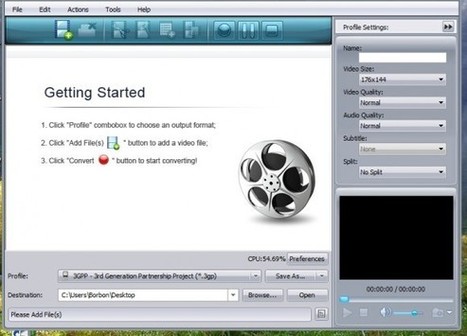






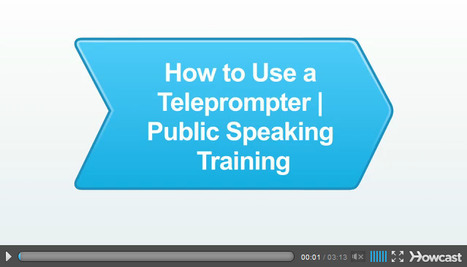
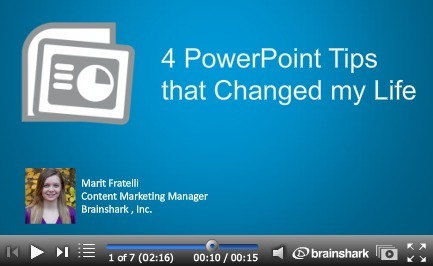





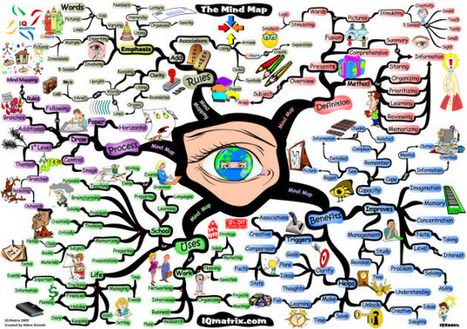
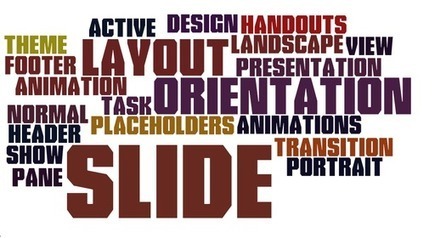






Must share with 7th grade students working on a Prezi project
Els prezi vistos des de dins.
Prezi is an amazing tool for clearning student thinking