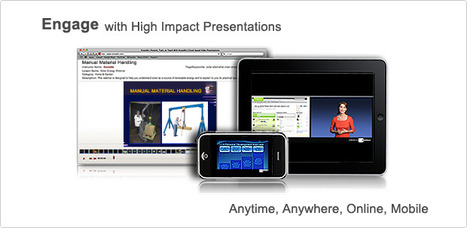A slide master is the top slide in a hierarchy of slides that stores information about the theme and slide layouts of a presentation, including the background, color, fonts, effects, placeholder sizes, and positioning.
Research and publish the best content.
Get Started for FREE
Sign up with Facebook Sign up with X
I don't have a Facebook or a X account
Already have an account: Login
Everything for and about presentations - online tools, apps, tips and tutorials, slide design
Curated by
Baiba Svenca
 Your new post is loading... Your new post is loading...
 Your new post is loading... Your new post is loading...

Shamblesguru's comment,
December 21, 2011 8:45 PM
Additional information about QR Codes in teaching and learning can be found at http://www.shambles.net/pages/learning/ict/qrcode/

Darshit Shah's curator insight,
August 28, 2014 3:07 AM
This Handwriting Slide features a notepad background with editable tabs, and an animation of a hand writing the text on the notepad. |
|