Many artists today are taking the e-commerce road to market their talent. And that’s actually a great idea. Amazon, eBay and other popular online selling p
Research and publish the best content.
Get Started for FREE
Sign up with Facebook Sign up with X
I don't have a Facebook or a X account
Already have an account: Login
Everything for and about presentations - online tools, apps, tips and tutorials, slide design
Curated by
Baiba Svenca
 Your new post is loading... Your new post is loading...
 Your new post is loading... Your new post is loading...

Wendy Zaruba's curator insight,
September 2, 2015 9:14 AM
Here are some great tips for creating those Presentation Slides.

David Baker's curator insight,
April 3, 2014 1:48 AM
one more good resource of practices and resources to make presentations, classes and professional learning pop! 
Kate JohnsonMcGregor's curator insight,
April 17, 2014 10:40 AM
Excellent slide show provides suggestions and tips for students and instructors - no more death by powerpoint! |
Nancy Jones's curator insight,
May 27, 2016 8:55 AM
Thoughtful article to help you think outside the box with your images and style of presentation.
Nancy Jones's curator insight,
December 31, 2016 11:33 AM
Love this. I think we ALL need to revisit presentation skills and what can engage an audience. I am working on that with my 6th graders.

Mirta Liliana Filgueira's curator insight,
May 13, 2014 7:41 PM
Como elegir fotografías para una presentación.

BookChook's comment,
August 8, 2013 8:42 PM
I add speech bubbles often for my blog pics. Ribbet is online and very simple too.
|




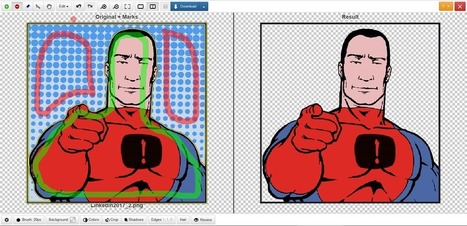





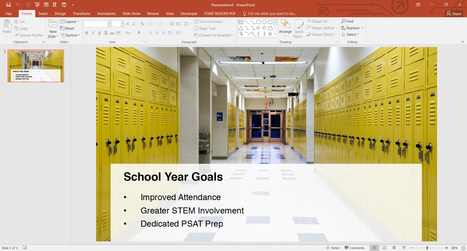

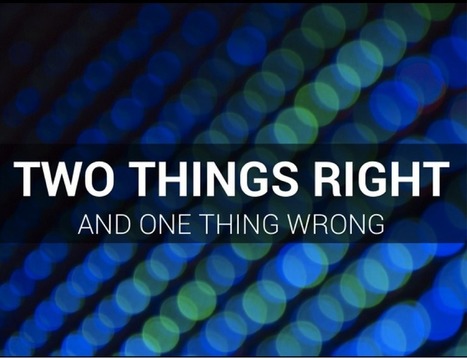

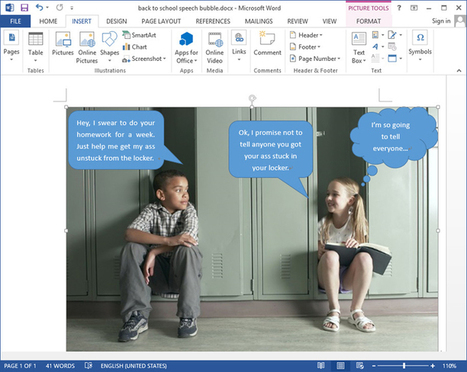






Cool tool for quick image edits. Recommended.
Cool tool for quick image edits. Recommended.
COOL! I've gotta give this another try!