All your hard work won’t be lost. This guide will help you recover your unsaved file in PowerPoint 2013 using two, easy methods.
Research and publish the best content.
Get Started for FREE
Sign up with Facebook Sign up with X
I don't have a Facebook or a X account
Already have an account: Login
Everything for and about presentations - online tools, apps, tips and tutorials, slide design
Curated by
Baiba Svenca
 Your new post is loading... Your new post is loading...
 Your new post is loading... Your new post is loading...
|

Louise Robinson-Lay's curator insight,
June 13, 2013 5:43 AM
Often we underuse the tools we have easy access to. Here's one way to avoid tnat. |








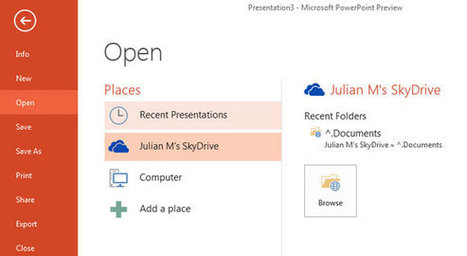





Life-saving tips!