No animation, or really bad animation, can make your PowerPoint presentations look really amateurish. But! Help is at hand! BrightCarbon's presentation experts…
Research and publish the best content.
Get Started for FREE
Sign up with Facebook Sign up with X
I don't have a Facebook or a X account
Already have an account: Login
Everything for and about presentations - online tools, apps, tips and tutorials, slide design
Curated by
Baiba Svenca
 Your new post is loading... Your new post is loading...
 Your new post is loading... Your new post is loading...

David Swaddle's curator insight,
January 28, 2015 11:01 PM
CrazyTalk is so much fun! Here's a quick demo of what it can do. |

Vera Weber's curator insight,
July 12, 2014 11:09 AM
These look like very useful tools for making presentations that are engaging. 
Steve Whitmore's curator insight,
July 14, 2014 8:10 AM
Something to put in your presentation tool box.

PIRatE Lab's curator insight,
February 1, 2014 1:08 PM
Generally, the best answer is NO ANIMATIONS. And almost never any of the sound effects. More on this on Monday... 
Ali Anani's curator insight,
February 2, 2014 12:12 AM
The pyramid of designing slides for presentations 
Don Karp's curator insight,
February 10, 2014 11:52 PM
Useful tips on animation plus a link for "how to" with PowerPoint.

Allison Kenney's curator insight,
October 16, 2014 8:46 AM
Not the same old PPT that we used to use. 
Willem Kuypers's curator insight,
October 20, 2014 3:24 AM
Je suis de plus en plus convaincu qu'il faut raconter des histoires, même à des 'grands'. 
Winnie Bob's curator insight,
May 14, 2016 10:18 PM
Love this. Would be great for the narrative for assessment.
|







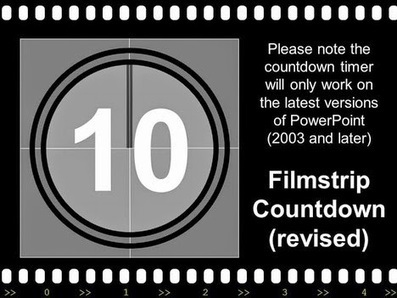







Visuellement utile...