Participate in the Safer Online Teen Challenge
If you are age 13 through 18* then you probably do a lot online—schoolwork, texting, gaming, updating your wall, downloading music, and much more. You probably also know there are safety risks to being online.
Do you want to learn how to stay safer online and also help educate others? Then the Safer Online Teen Challenge is for you! If you are up for it, follow these three steps.
Step 1: Start with online safety advice from Microsoft, selecting a topic of interest.
Step 2: Unleash your creativity in any (or all) of the five categories below, sharing your online safety voice with others.
Stage a skit or presentationProduce a videoWrite a story or draw a cartoonCompose a songConduct a survey
Step 3: You may submit an unlimited number of entries. We must receive all submissions no later than 5:00 p.m. Pacific Time on April 12, 2013.



 Your new post is loading...
Your new post is loading...

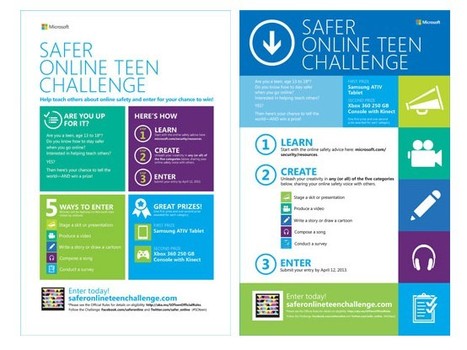



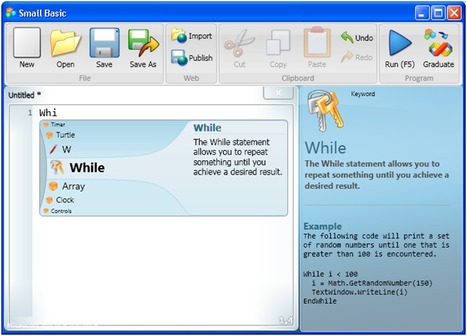
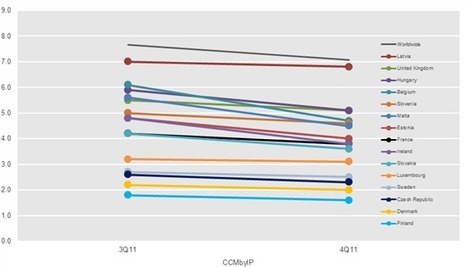


![How financial botnets like #Zeus infect computers [video] | 21st Century Learning and Teaching | Scoop.it](https://img.scoop.it/MbtSwAqGO7HtRl8YHo0Fzzl72eJkfbmt4t8yenImKBVvK0kTmF0xjctABnaLJIm9)

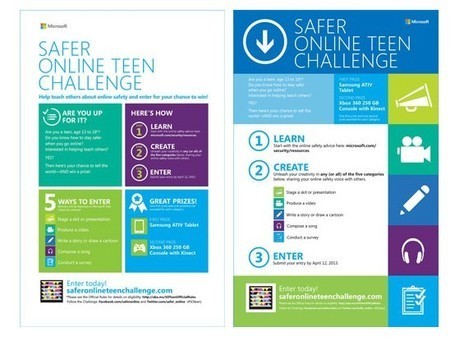
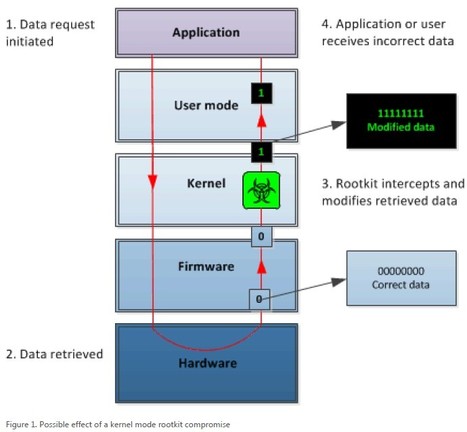


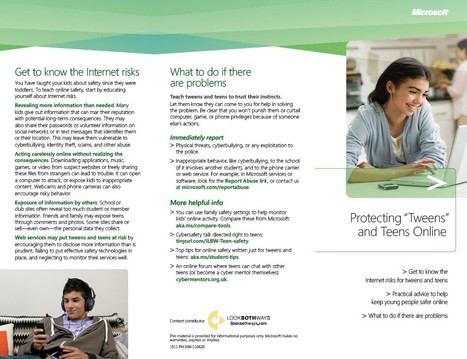






Teachers help your students for a BETTER and more secure Internet! WE are ALL responsible of the future of Internet!
Some help here:
Check my cartoons 2 get an idea about what is possible ;)
- https://gustmeesen.wordpress.com/2012/02/13/why-ict-security-why-the-need-to-secure-a-computer/
- https://gustmees.wordpress.com/2012/05/28/not-only-rights-but-also-responsibility/
- http://www.scoop.it/t/21st-century-tools-for-teaching-people-and-learners?tag=Cartoons
Check out also:
- http://www.scoop.it/t/21st-century-learning-and-teaching?tag=comics...
- http://www.scoop.it/t/21st-century-tools-for-teaching-people-and-learners?tag=Comics