Some Sketches require the OLED_I2C Library, here you can download it as a ZIP-File and include it through the Arduino IDE:
1) Click on "Sketch"
2) Click on "Include Library"
3) Click on "Add ZIP.Library..."
Have FUN and enjoy Coding!
Learn more / En savoir plus / Mehr erfahren:
https://www.scoop.it/t/21st-century-learning-and-teaching/?&tag=ARDUINO
https://www.scoop.it/t/21st-century-learning-and-teaching/?&tag=OLED



 Your new post is loading...
Your new post is loading...

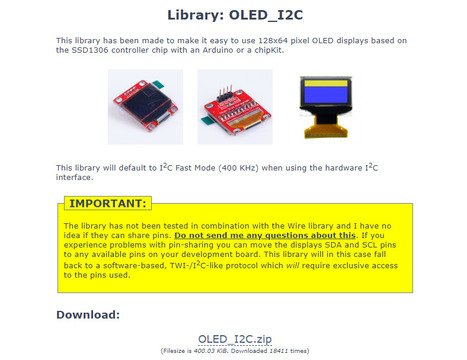






Some Sketches require the OLED_I2C Library, here you can download it as a ZIP-File and include it through the Arduino IDE:
1) Click on "Sketch"
2) Click on "Include Library"
3) Click on "Add ZIP.Library..."
Have FUN and enjoy Coding!
Learn more / En savoir plus / Mehr erfahren:
https://www.scoop.it/t/21st-century-learning-and-teaching/?&tag=ARDUINO
https://www.scoop.it/t/21st-century-learning-and-teaching/?&tag=OLED